DialCare Onboarding Guide

DialCare provides a nationwide network of quality, licensed medical professionals to help members save time by receiving consultations, diagnoses, and treatment virtually and comfortably.
What is DialCare
DialCare is a modern, easy-to-use telemedicine solution for non-emergency illnesses and general care.
Direct access to state-licensed and fully credentialed doctors via phone or video consultations to receive treatment and advice for common ailments, including colds, the flu, rashes, and more.
The multi-specialty offering provides a path for convenient, affordable care for patients and includes the following:
Urgent Care: Adults & Children are treated 24/7 for routine health issues
Therapy: Mental health disorders
Psychiatry: Psychiatry Consults, Health Risk Assessment, and Electronic Prescription Ordering
Virtual Vet: General advice and guidance via discussions
Teledentistry: Adults can speak with a licensed therapist in as few as 72 hours
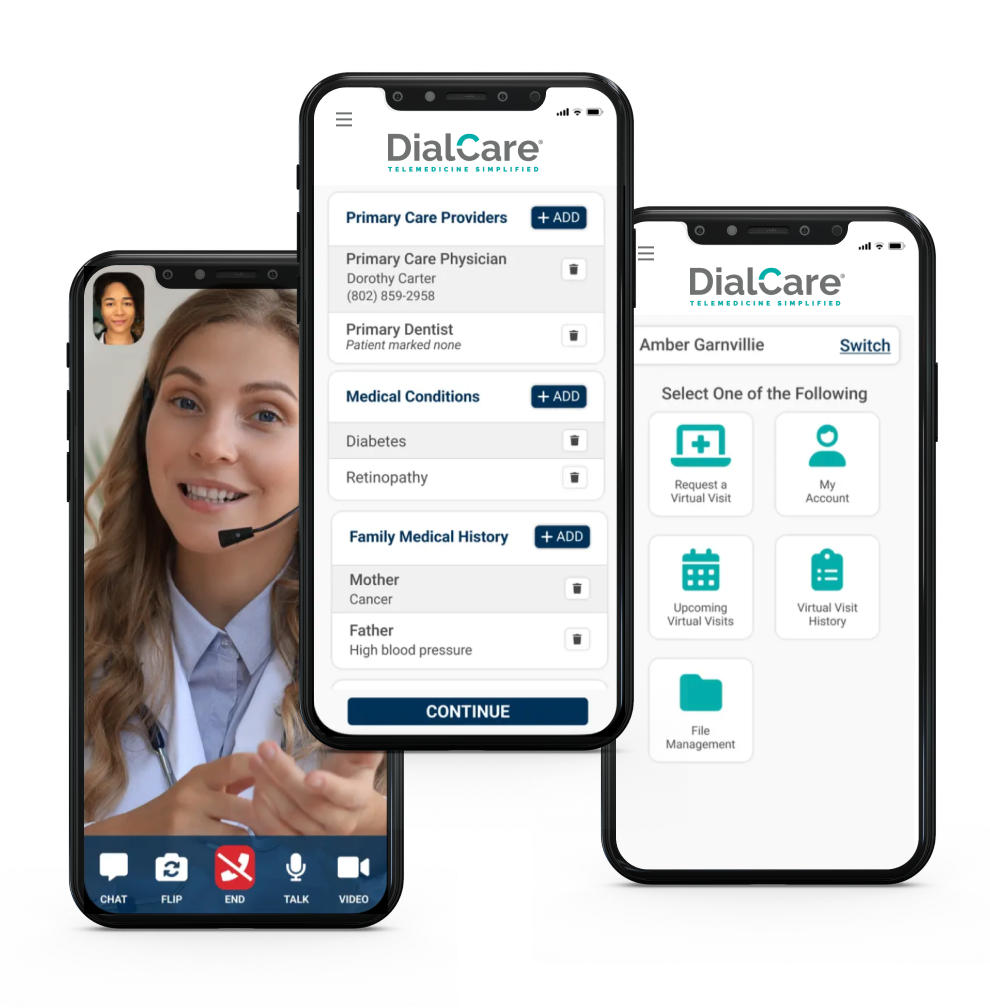
A complete portfolio of virtual care plans working alone or bundled together. DialCare’s valued partnerships offer a product portfolio of 150+ health savings products and services.
Onboarding Email
Once you enroll in the DialCare program, you will receive a Welcome Email with a personal registration link. Please click the “Activate DialCare” button to be redirected to the Member Portal to complete your registration.
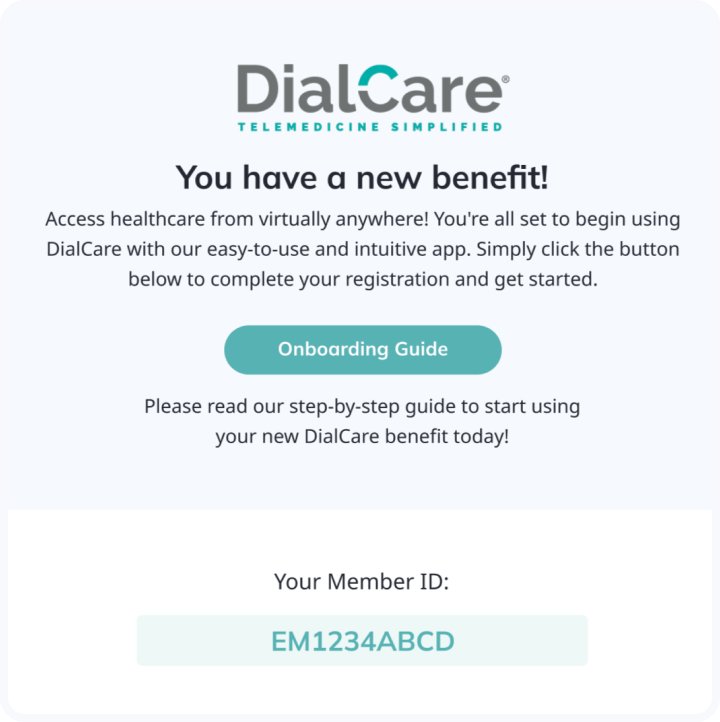
Patient Portal Login
After clicking the link, you will be redirected to the Patient Portal to verify your subscription.
Please insert your Member ID and first and last name to continue. Your Member ID can be found in your email from the Daisy Health system, as shown above.
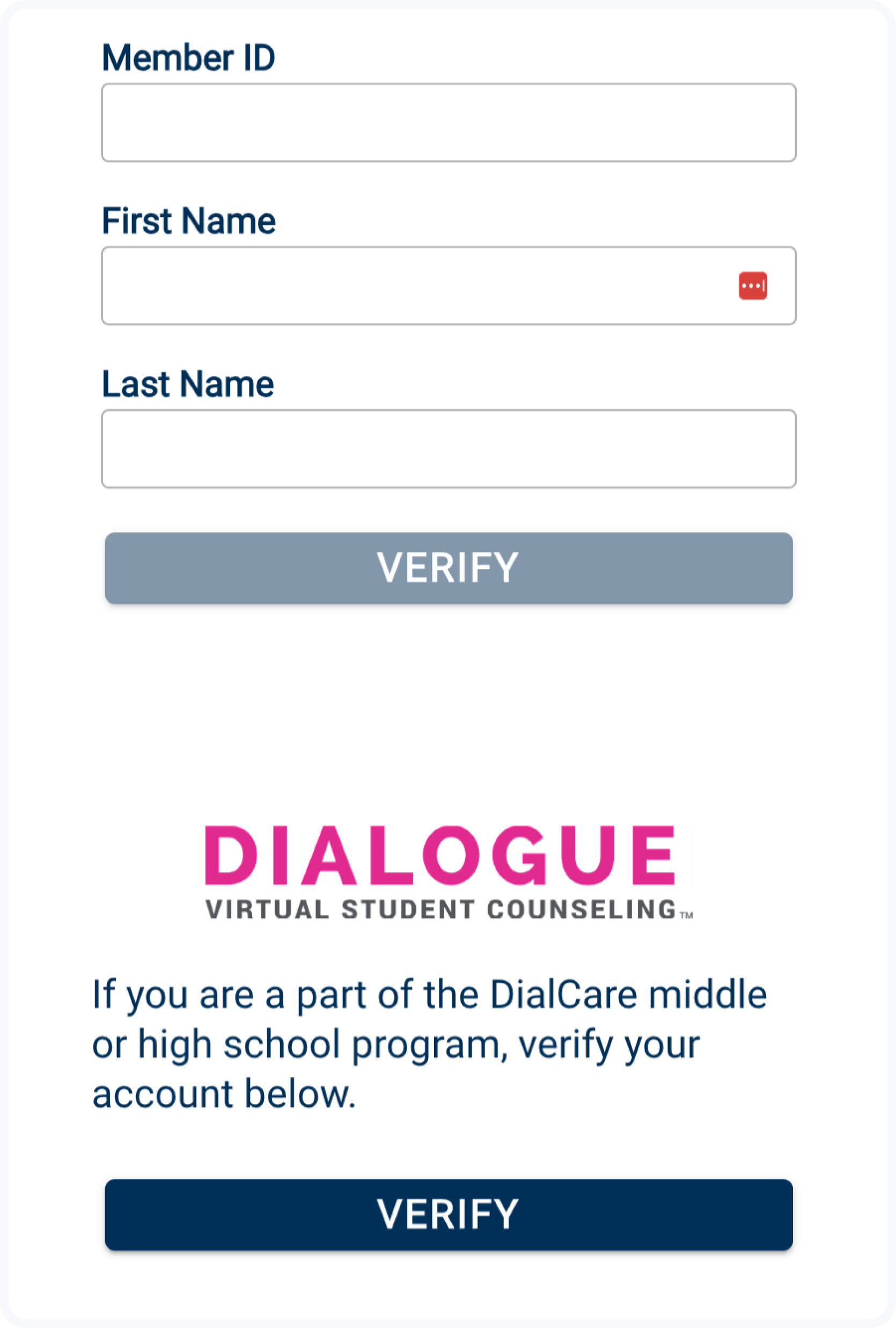
Initiate the verification
After verification, you will be redirected to the page with prepopulated family information.
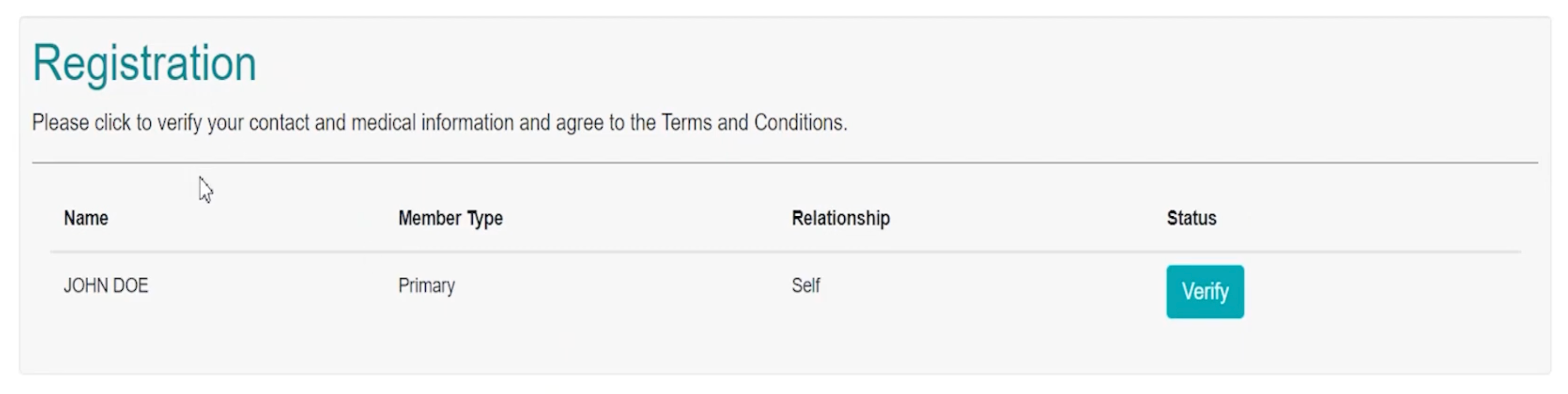
Individual rows for each person will be displayed if dependents are enrolled in the program.
To begin the verification process, click the 'Verify' button for each person.
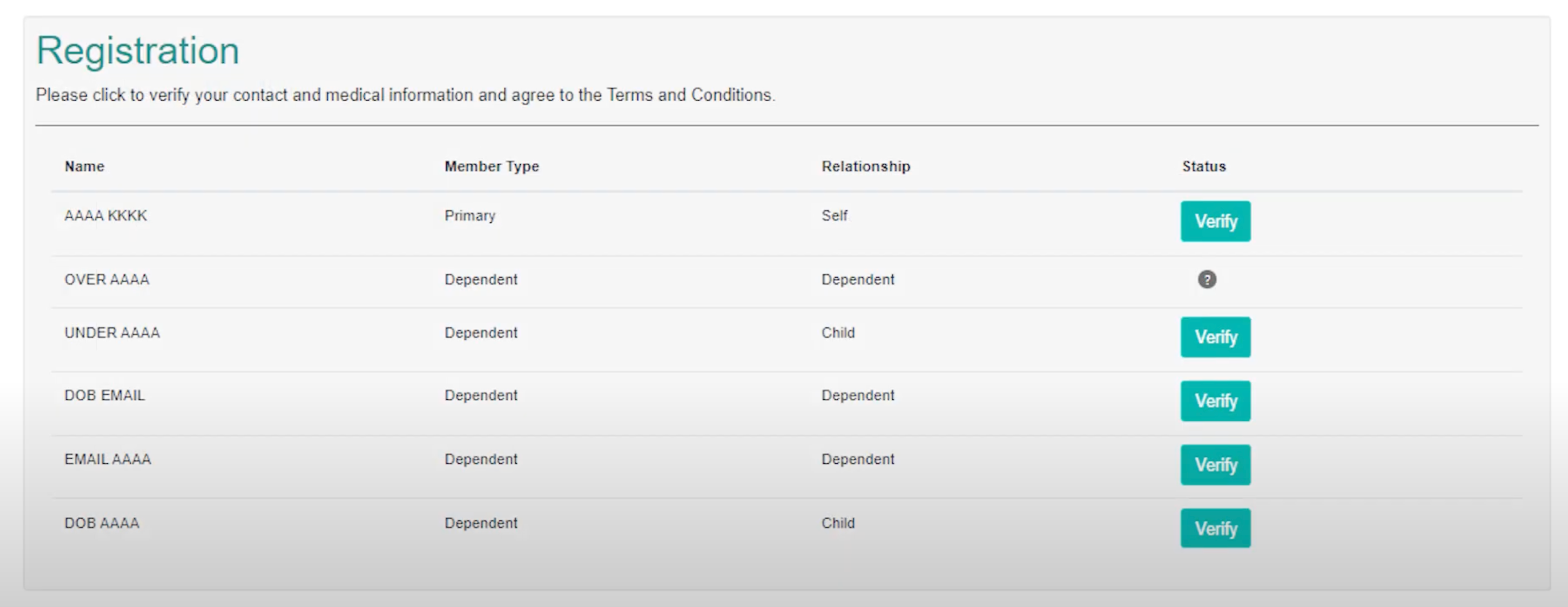
Download the app
Download the eConnect app to your mobile device via the iOS or Android link. Alternatively, search manually for "DialCare" in the App Store or Google Play.
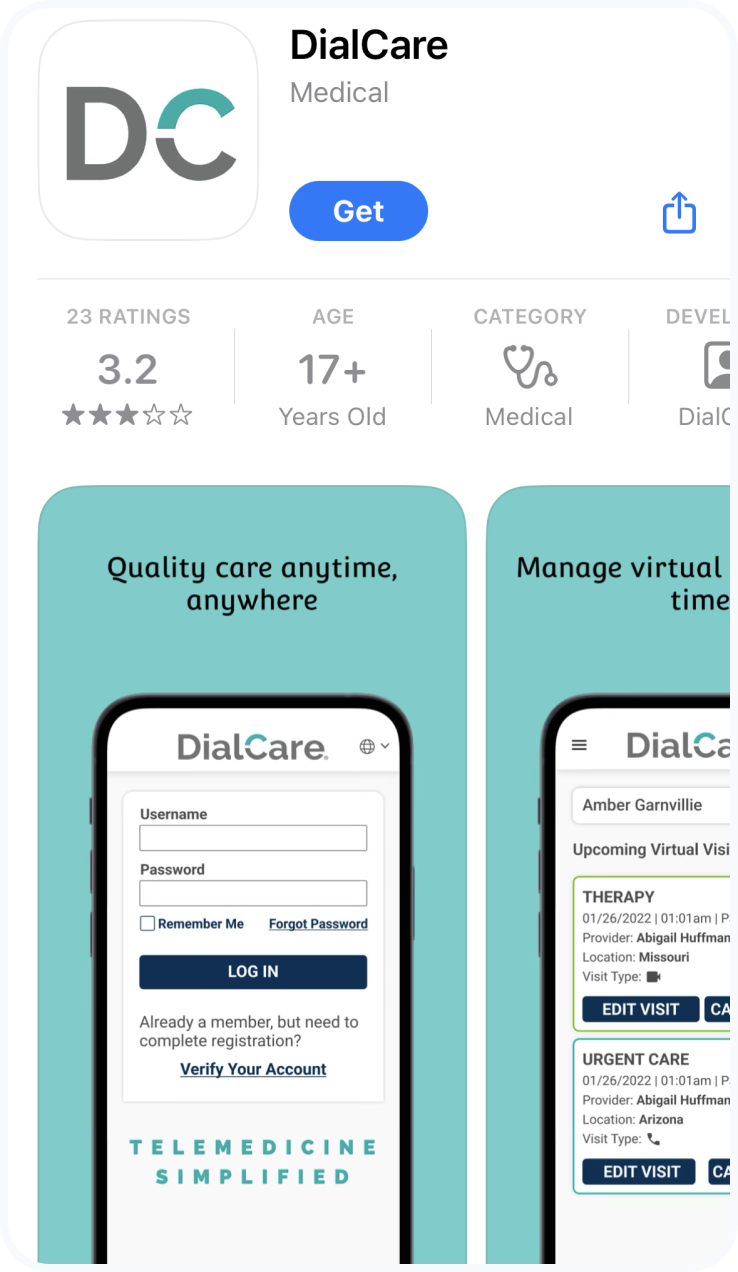
To continue, click the “Verify Your Account” link below the Login button, insert your work email as your Member ID, and provide your First and Last name.
Your Member ID can be found in your email from the Daisy Health system, as shown above.
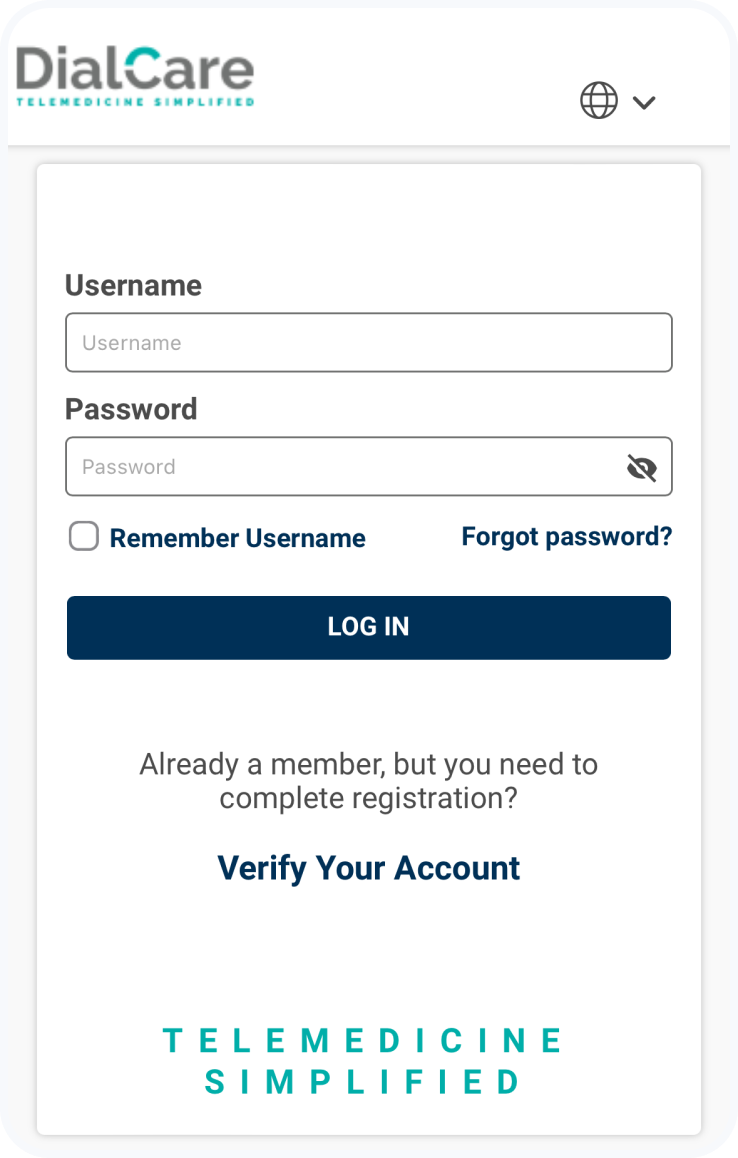
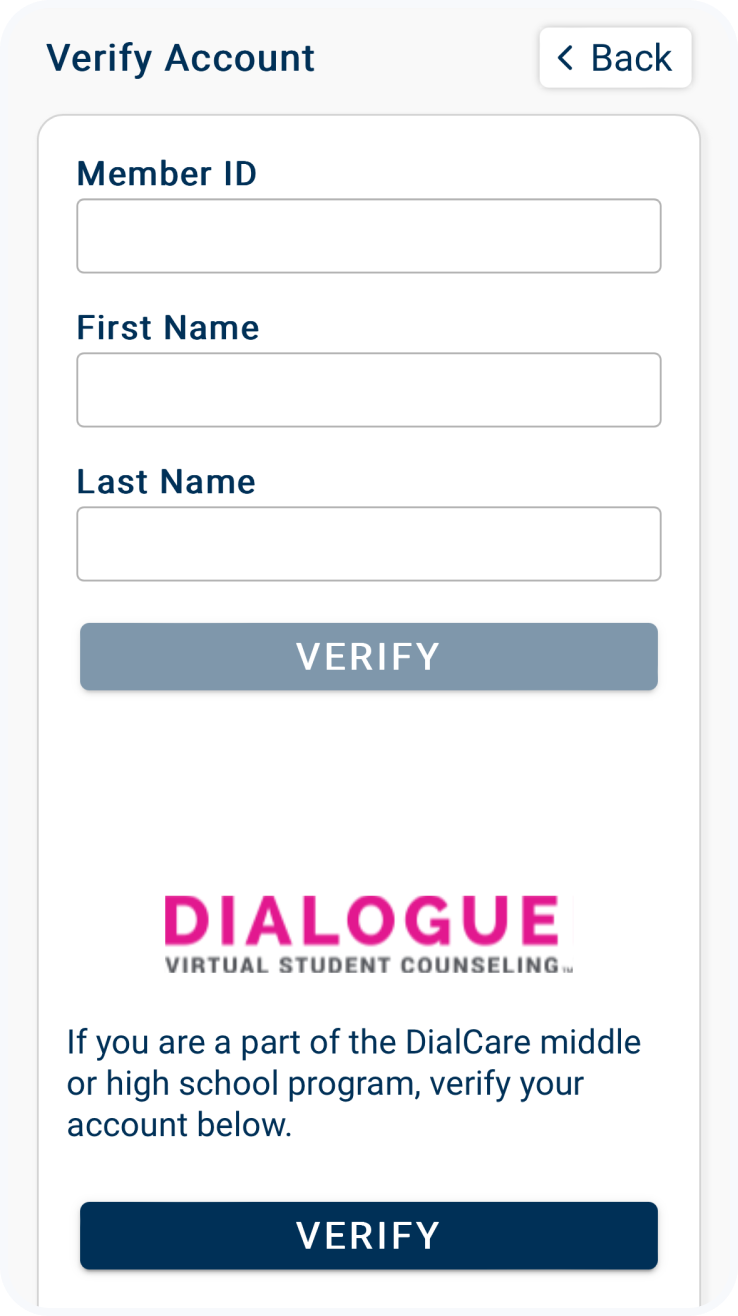
Need more help?
If you have any questions regarding the DialCare service or your medical records, don't hesitate to get in touch with the DialCare team directly via the contact information below:
Phone: 855-335-2255
Email: member@dialcare.com
Account Verification
Some of your information will be prefilled in the next step. Please review, complete any missing fields, and verify the accuracy of your personal details.
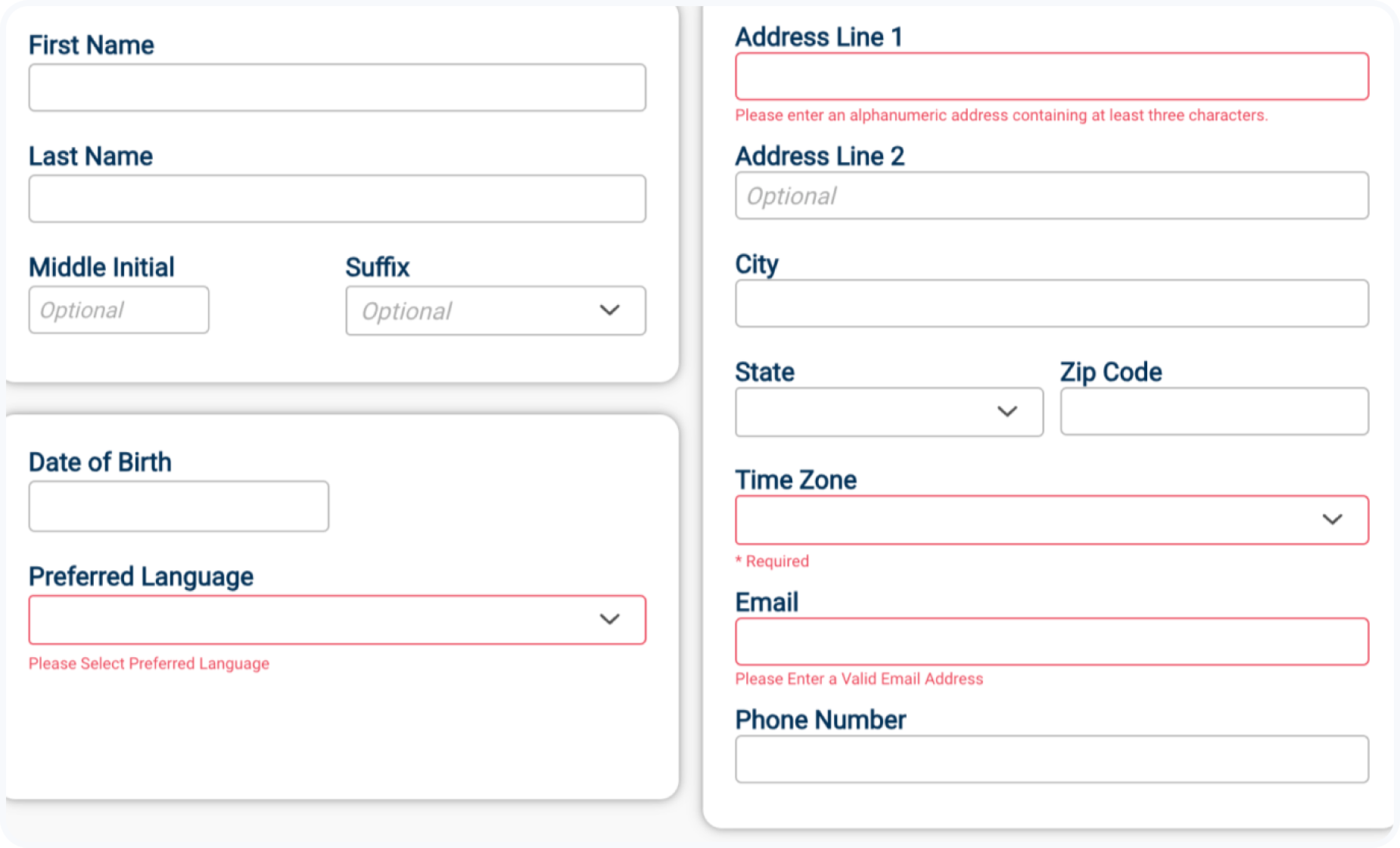
You will be required to create a username and a new secure password, and providing a mobile phone number is necessary for consultation purposes.
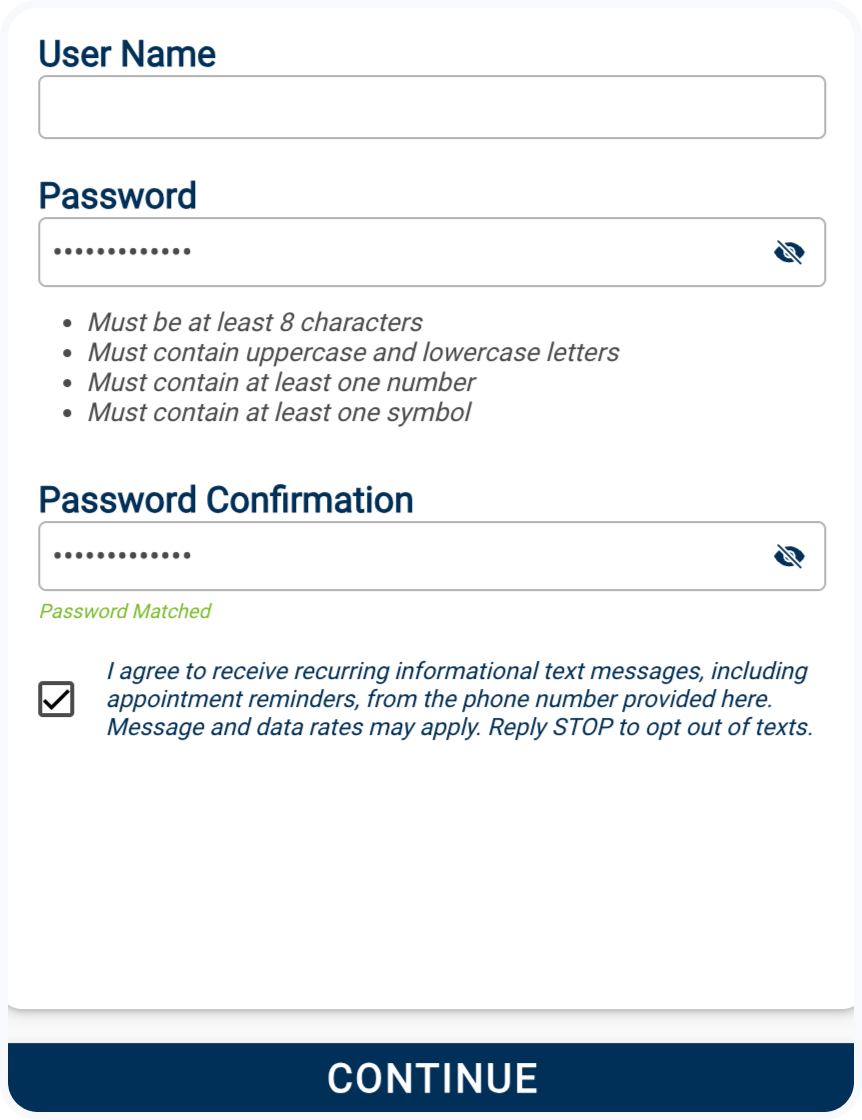
Once logged in, please complete all medical information to ensure a more personalized medical experience. If necessary, you can switch to Spanish by changing the language.
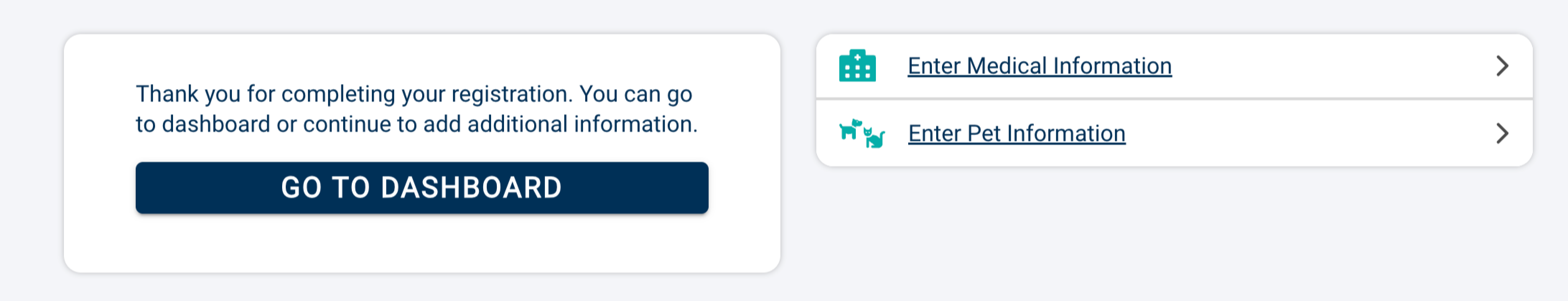
Add your pet (cat or dog) to the “Enter Pet Information” section.
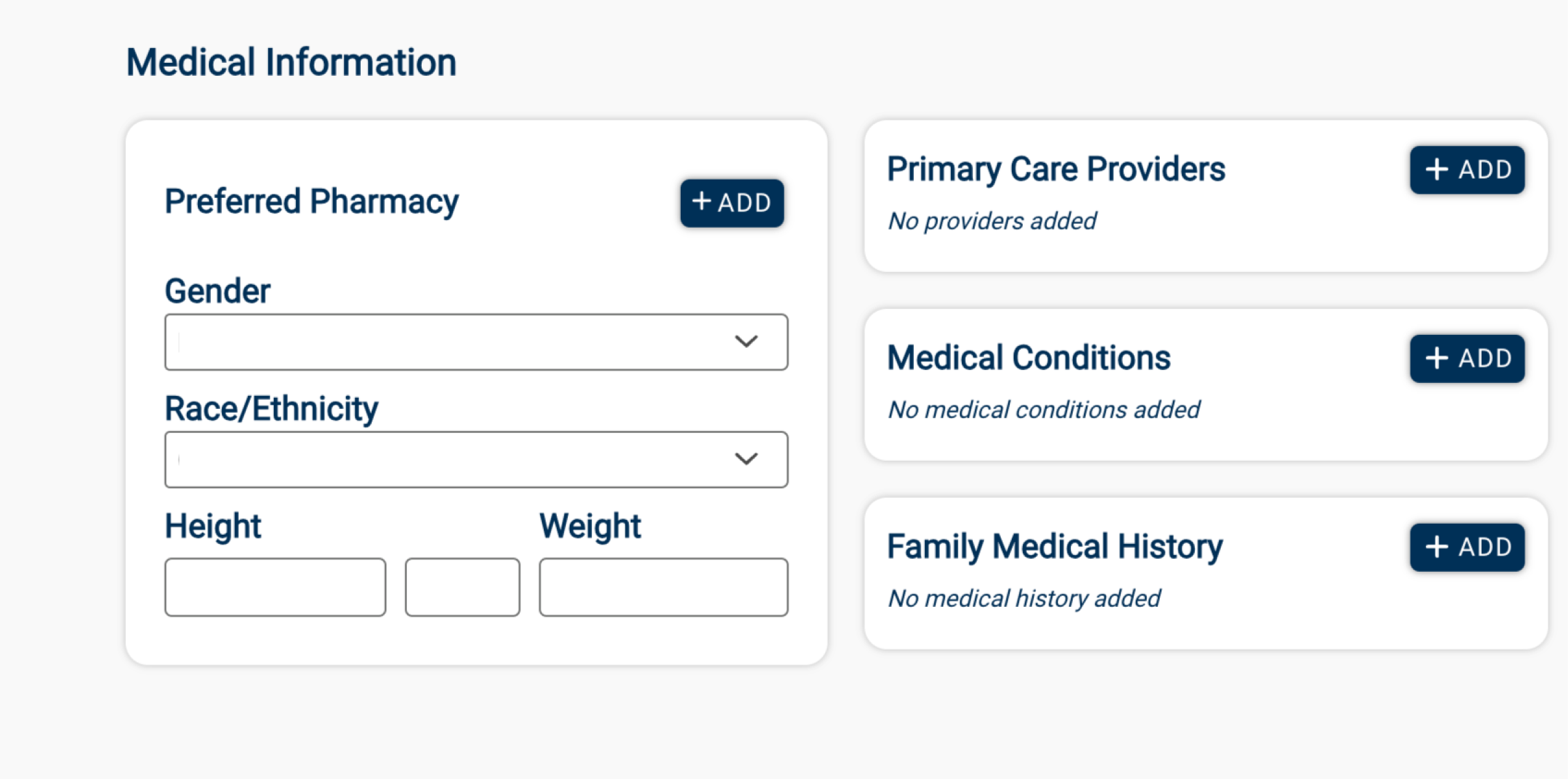
Request a visit
Is finished you can request a virtual visit through the dashboard.
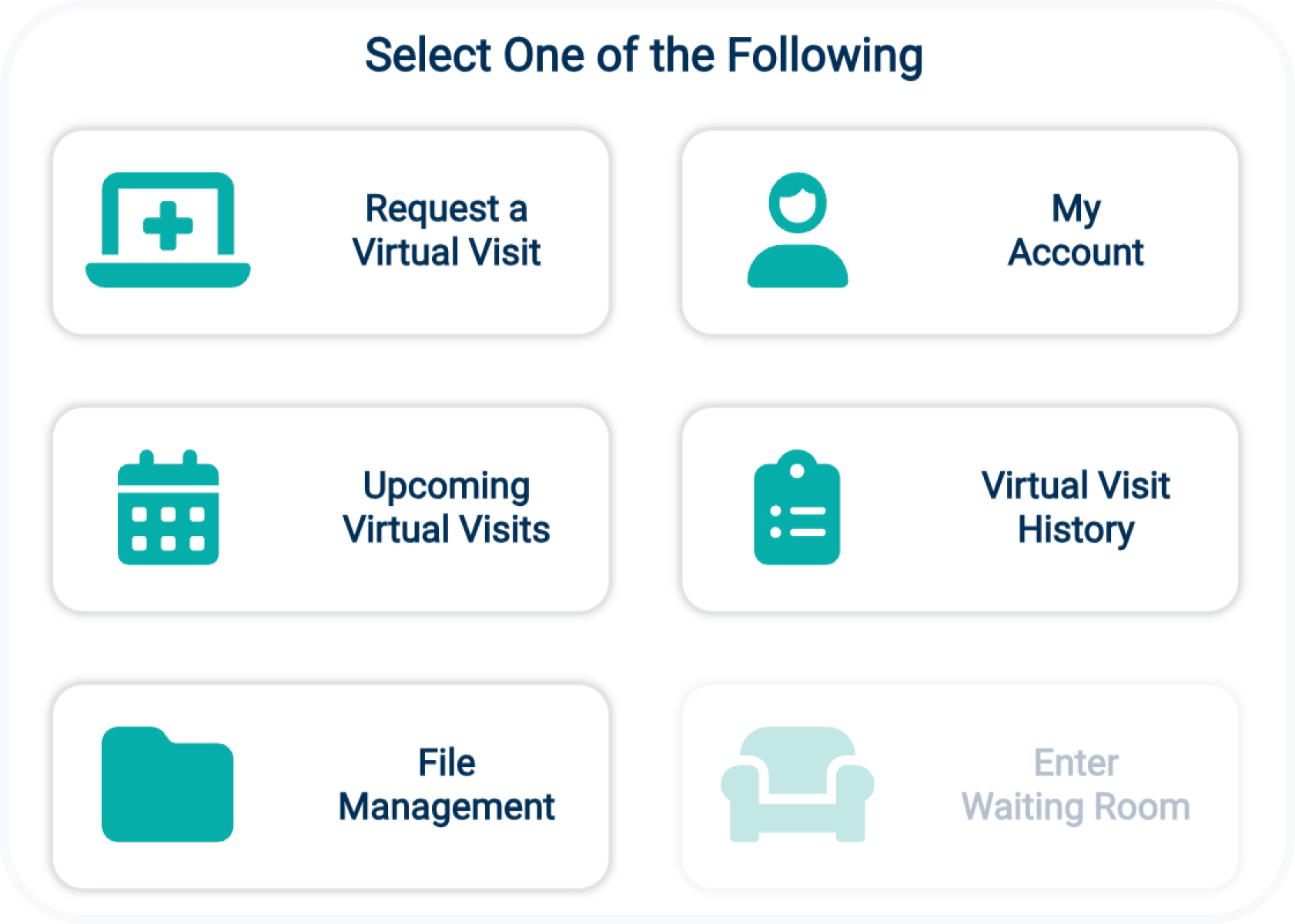
Please select your state, the family member who needs attention, and the type of visit (phone or video).
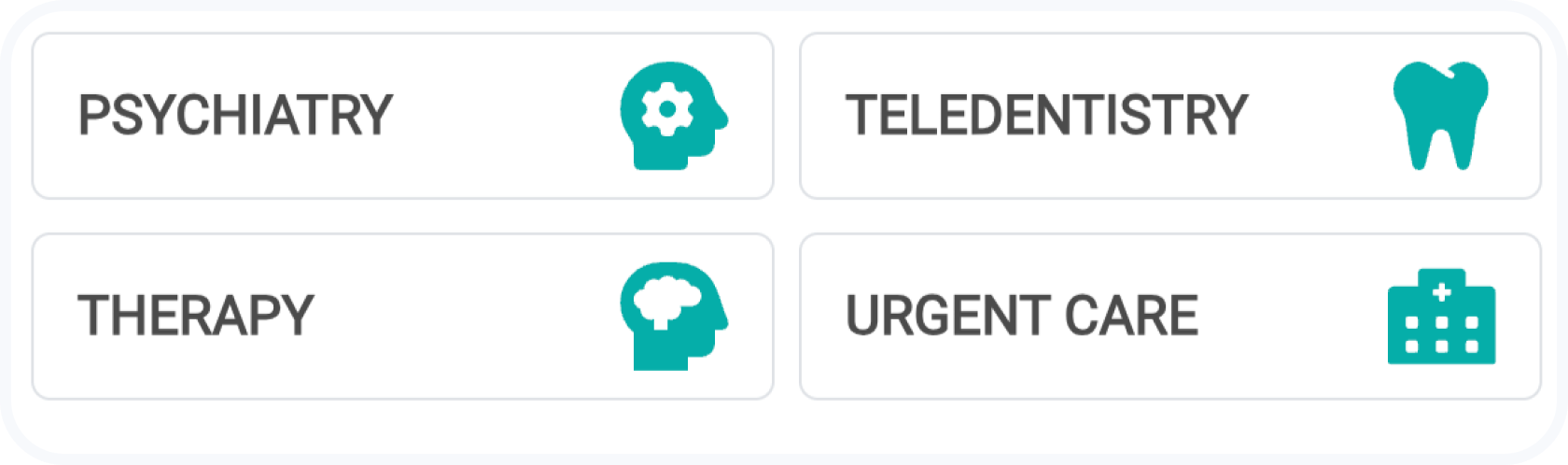
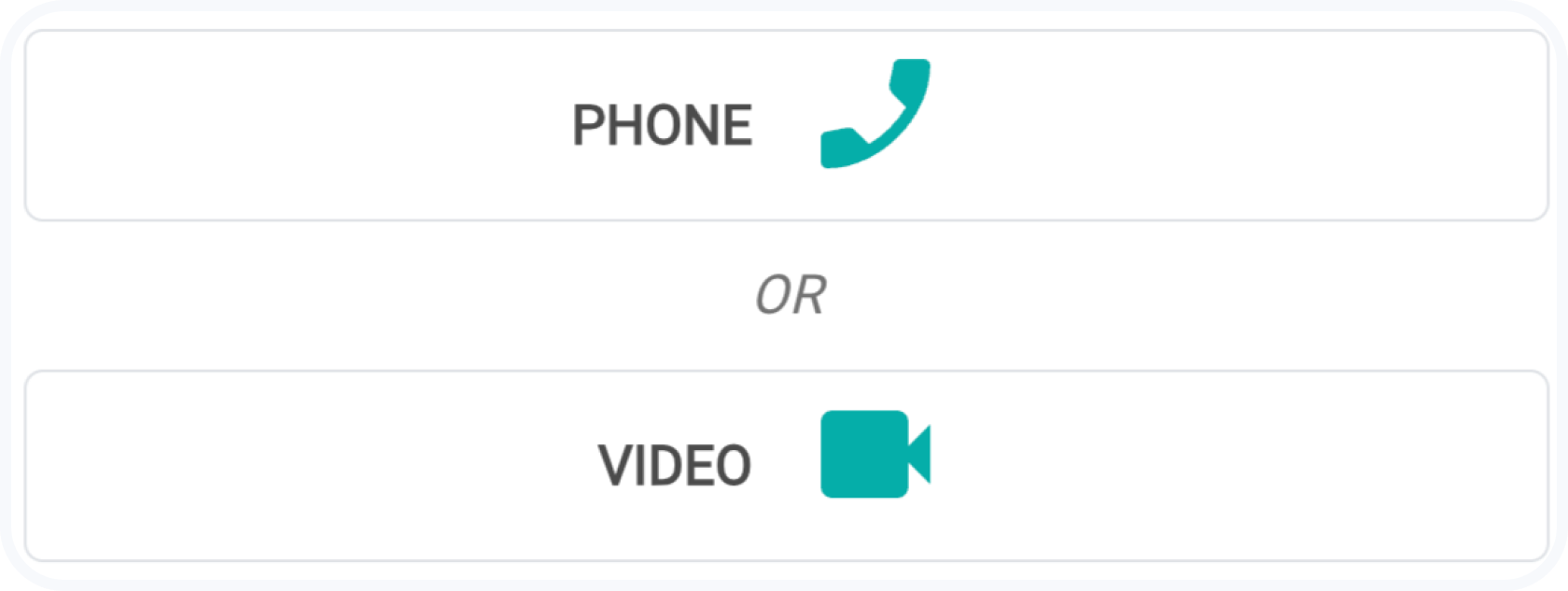
In the next step, please select the reason for your visit and ensure you provide your preferred pharmacy where your doctor would send your prescription. Click on the “Confirm” button to approve the Pharmacy or “Change / Add” to add a new one.
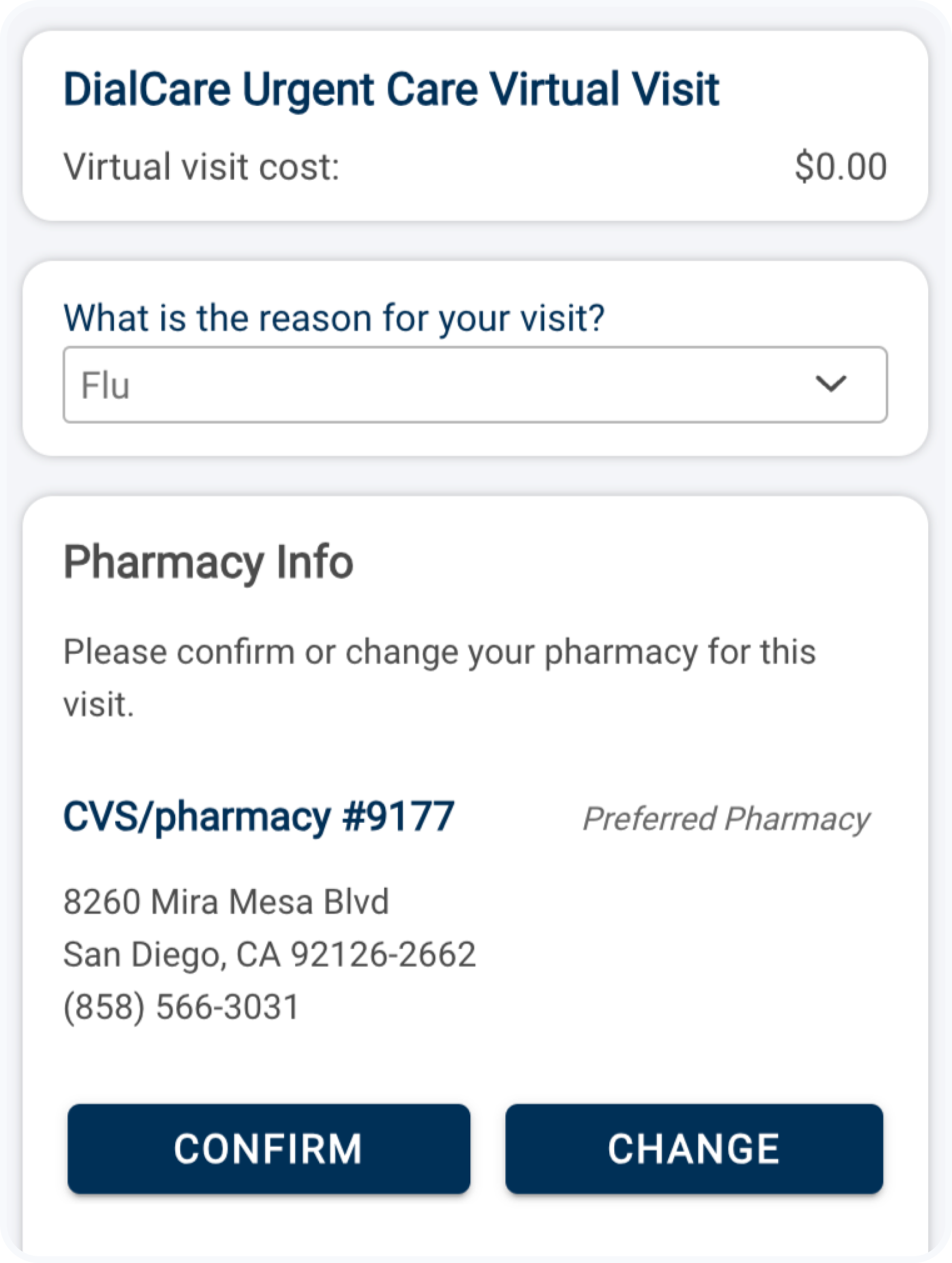
Please answer the additional questions and agree to the Terms and Conditions to proceed.
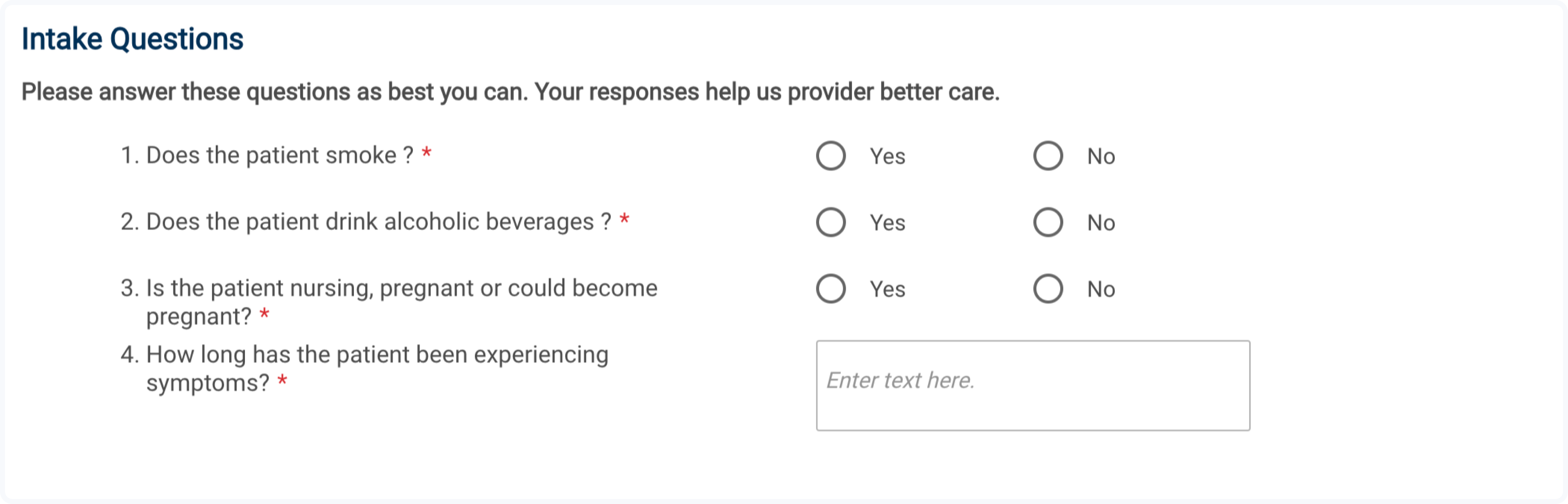
Additional Information
For more information about the product, please check the PDFs below or visit the DialCare website.
TDNC_DialCare Teledentistry Flyer-No Consult Fee.pdf DVNC_DialCare Virtual Vet.pdf DPCF_DialCare Psychiatry Flyer_Consult Fees_CLEAN.pdf DialCare_Therapy_Flyer_CLEAN.pdf DCNC_DialCare Urgent Care Flyer.pdf