Teladoc benefit onboarding guide

Teladoc Health is the global virtual care leader, helping millions of people resolve their healthcare needs with confidence. You can start using the premier telehealth provider through an easy-to-access and intuitive app.
What is Teladoc
General Medical gives members convenient access to low-cost, high-quality virtual care for a broad range of everyday healthcare issues, from cold and flu to a rash or sunburn.
By giving members access to board-certified doctors anytime, anywhere, members can avoid unnecessary trips to the doctor’s office and costly visits to the emergency room. With virtual visits available in a number of languages through an interpreter, including ASL, physicians can provide a diagnosis and treatment, and prescriptions when necessary, right over the phone or video. And with the Caregiving feature, members can request three-way visits to help manage loved ones’ care.

Resolution for a wide range of non-emergency conditions:
Flu
Cough
Sinus problems
Upper respiratory infection
Pink eye
Bronchitis
Nasal congestion
Sore throat
Sinusitis
Seasonal allergies
Cold
Arthritis
Backache
Rash/poison ivy
Bug bites
Food poisoning
Sunburn
And more
Open the Teladoc Website
Open the Teladoc official website and click on the "Register now" or "Get started now" button.
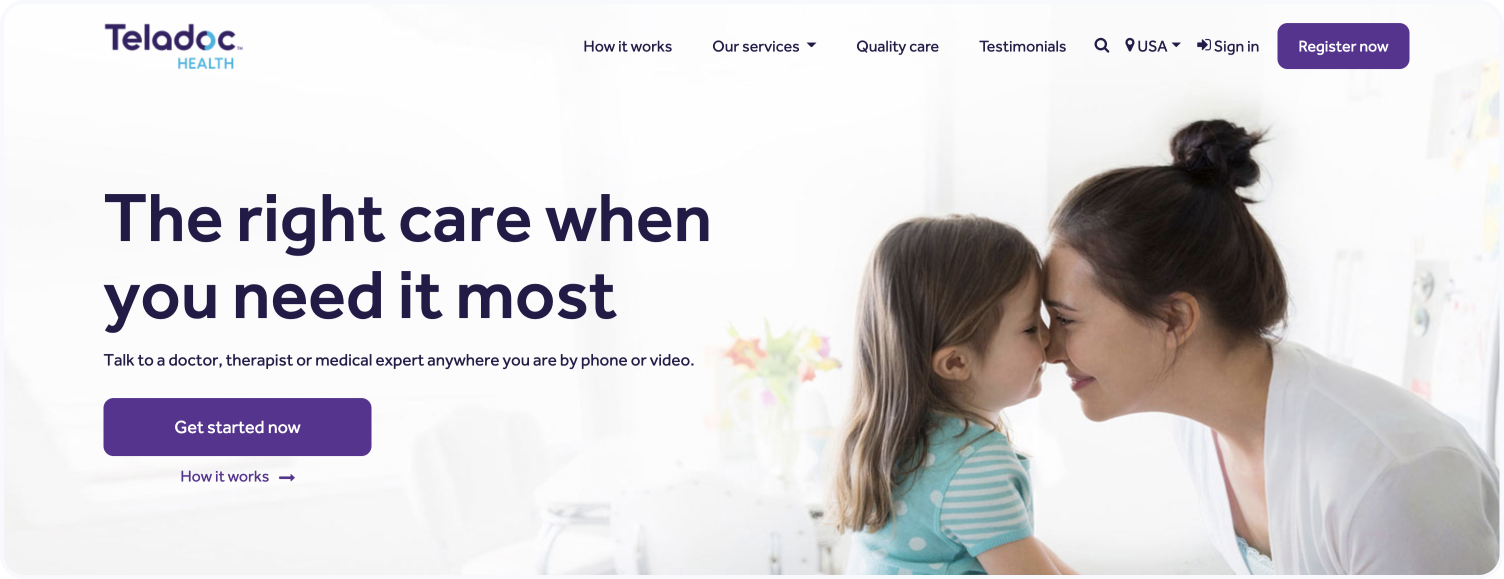
General Information
Enter basic information like name, date of birth, zip code, etc., and click on the "Next" button.
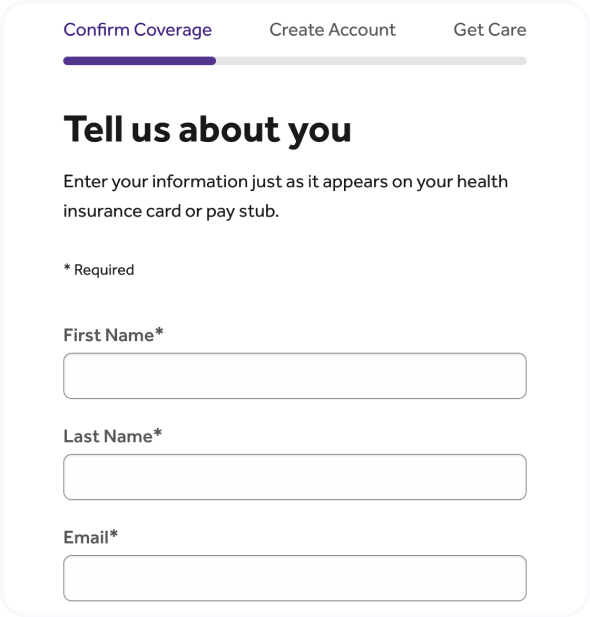
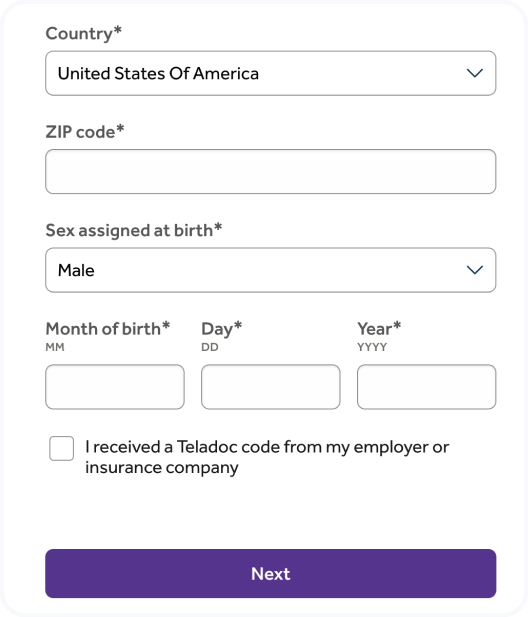
Please note: You must input data that matches the details on your employment record in the Daisy system. Teladoc has already created the account and will search for it in their system.
Ensure the existing account has been found, and click on the "Continue" button. If Teladoc did not find the correct coverage, please attempt to re-enter all information. If you recently moved, try using the old zip code; if you have an abbreviated name - try the full name.
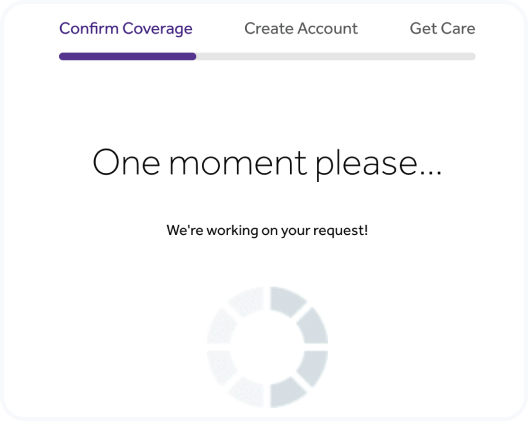
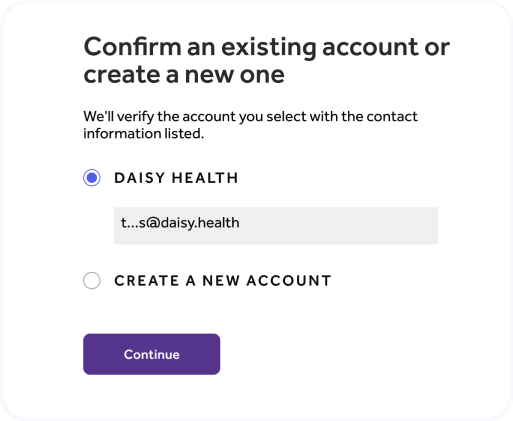
If Teladoc can not find your account - please do not create a new one. Open a ticket at support@daisy.health and we will investigate why your coverage has not been located.
Secure your account
In the next step, you will need to verify the account through the verification PIN. Click on the "Send code" button to send the code and open the email to copy the PIN code. Insert it on the next step and click on the "Continue" button.
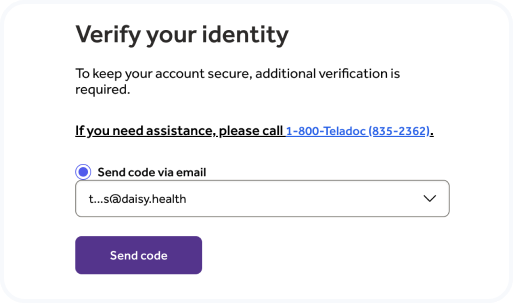
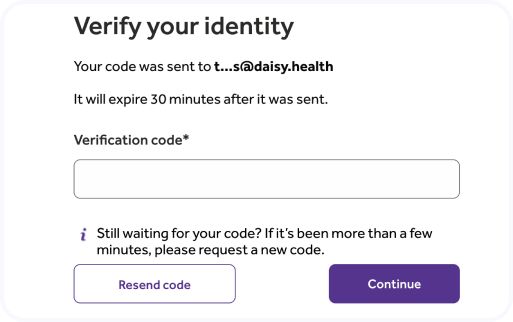
Create a new Username and set up a password in the next step. Answer a few security questions to ensure your personal data is protected.
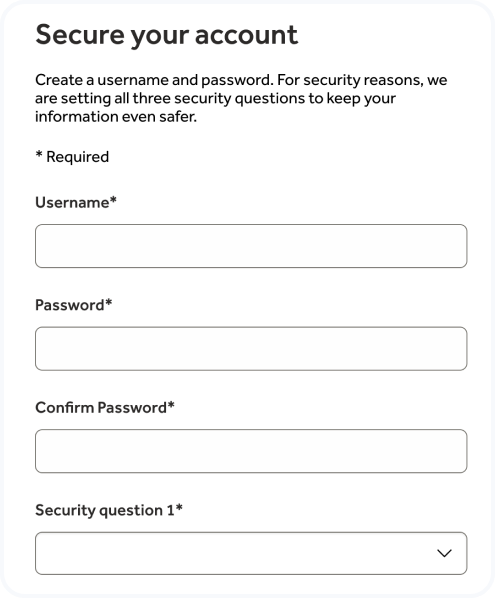
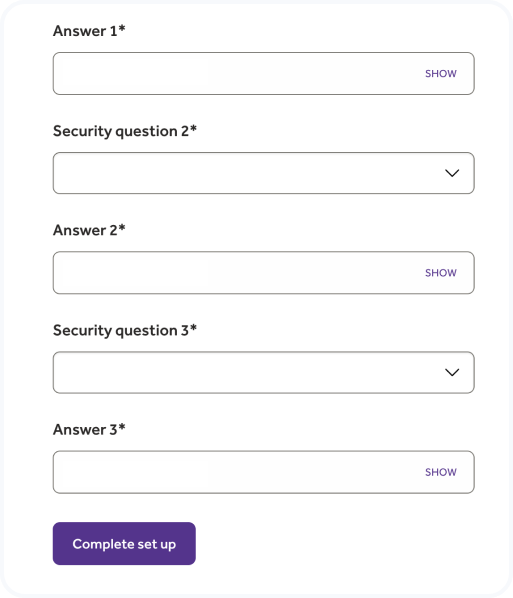
Add dependents
Once in the system, you can add your family members as dependents. To add Dependents - click on the My Family drop-down => then the My Dependents option on the top menu bar in the Teladoc app.
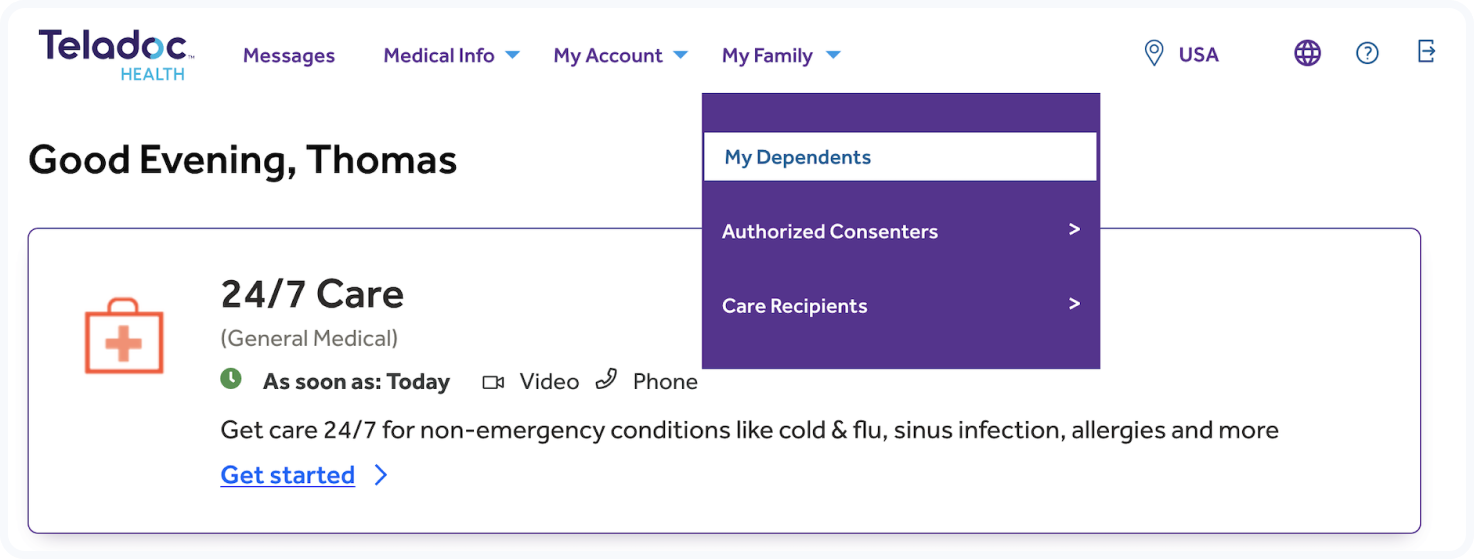
Click on the "Add new dependent" button on the top right corner of the page. You will see a list of your dependents in the table below after they have been added.
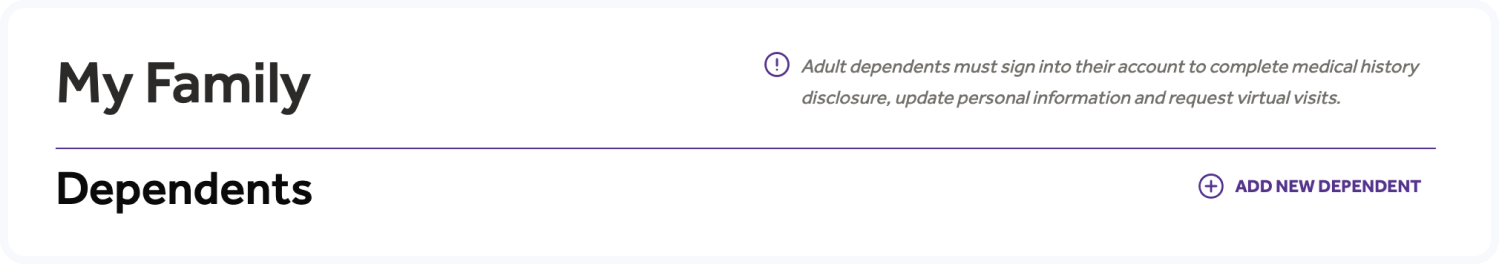
Insert your dependent's information and click on the "Add New Dependent' button to complete the process.
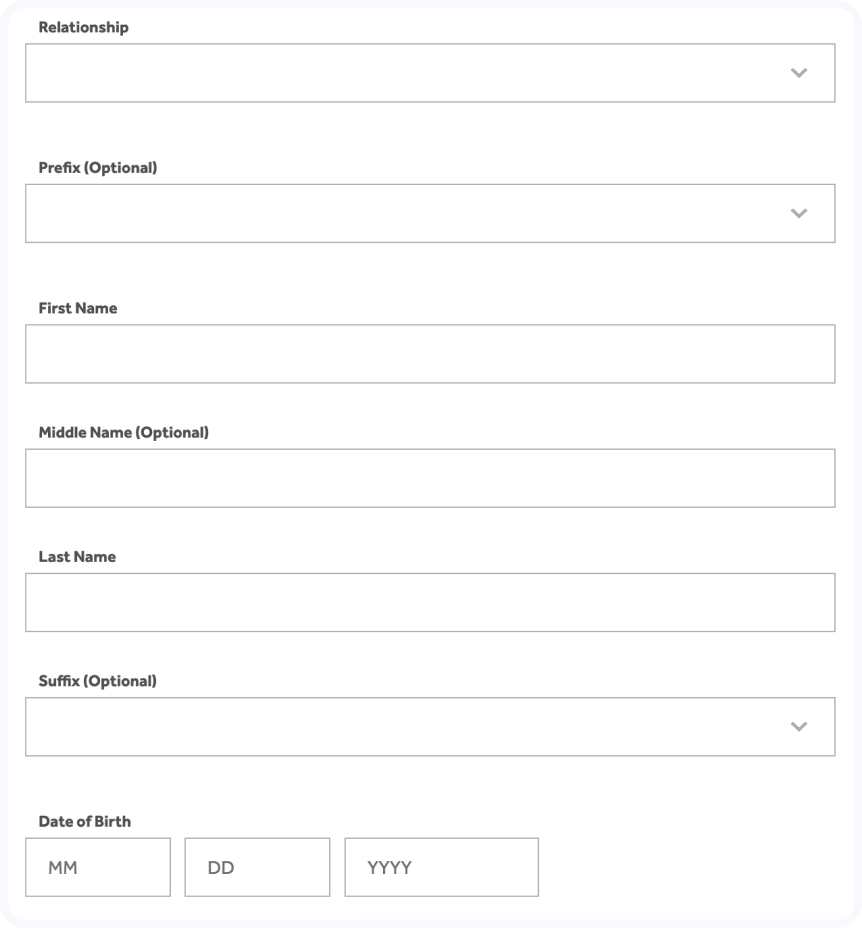
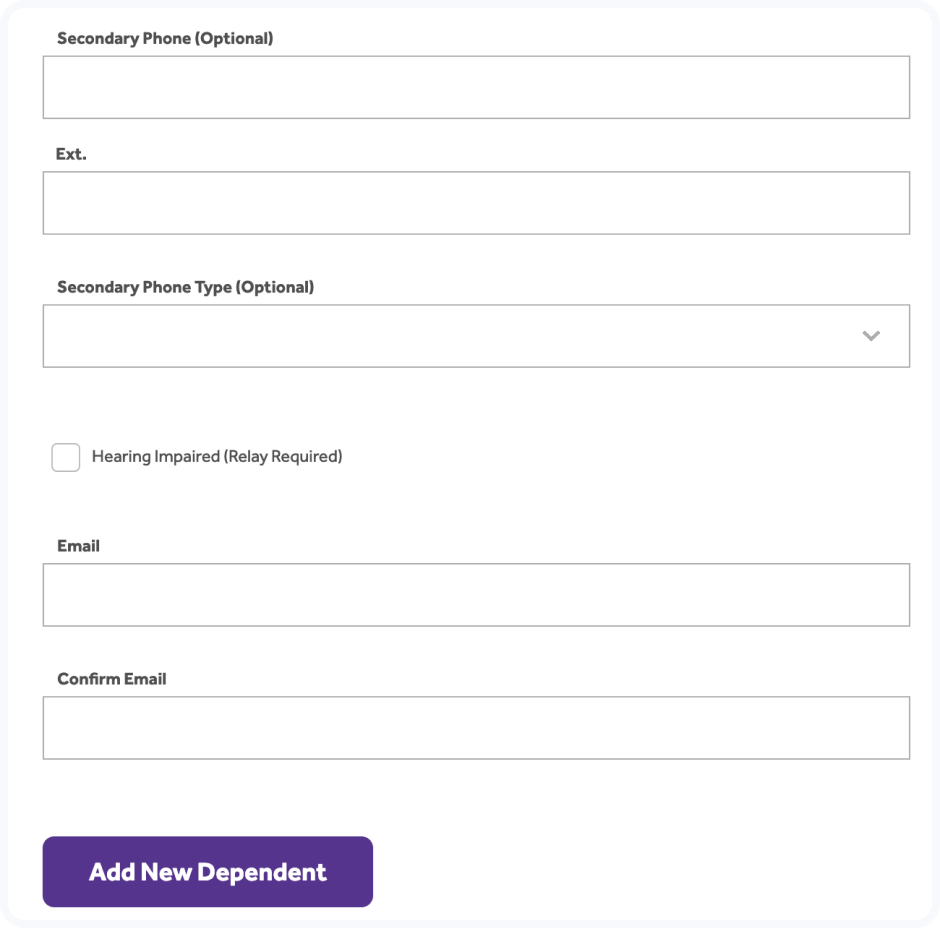
To add a dependent from the mobile app, open the "Account" tab at the bottom and select the "Account settings" option from the list, and then select "Dependents" from the list of options.
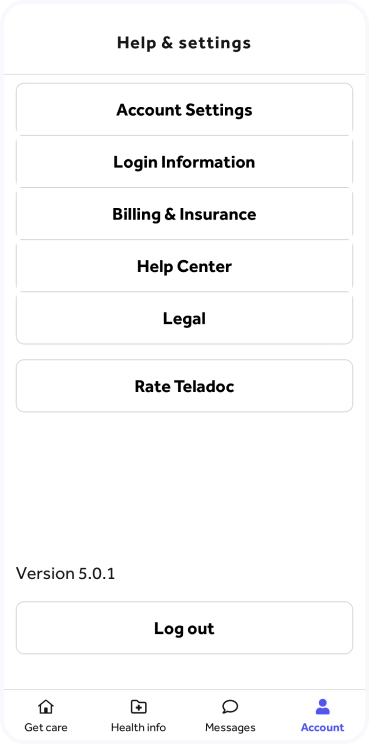
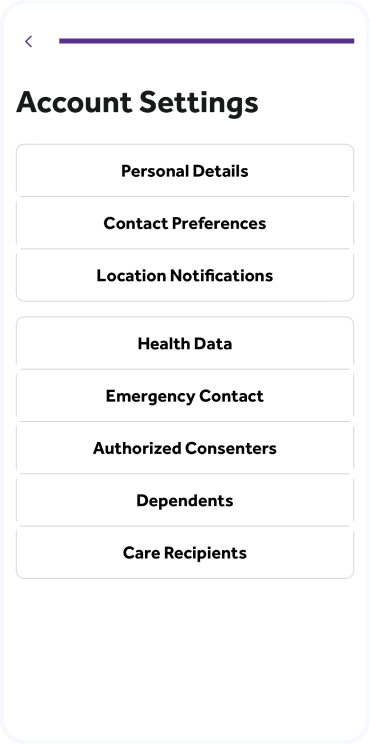
Click on the "Add a new family member" button at the bottom of the page.
Insert your dependent's information and click on the "Add New Dependent' button to complete the process.
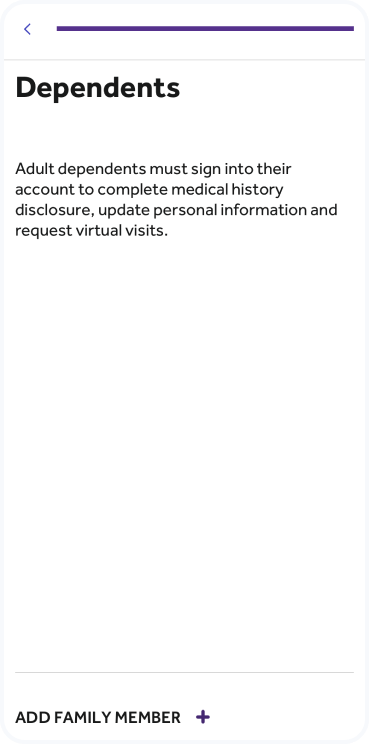
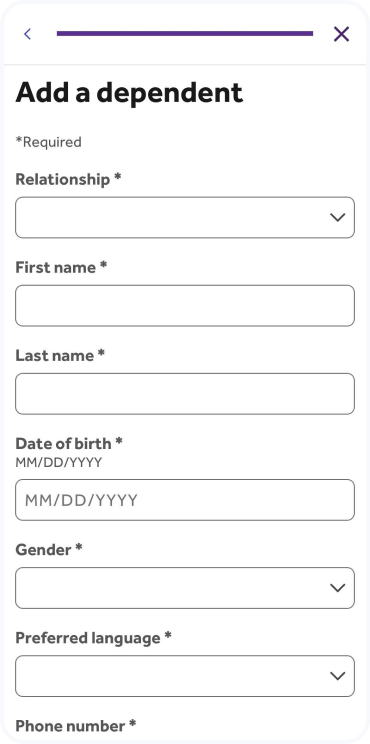
Download the app
Download the Teladoc app to your mobile device via IOS or Android link, or search manually for "Teladoc Health" in the App Store or Google Play.
If you already have created an account, you can just log in with the same username and password.
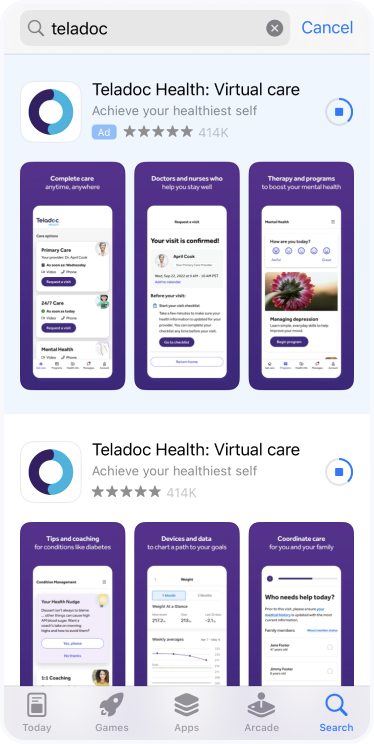
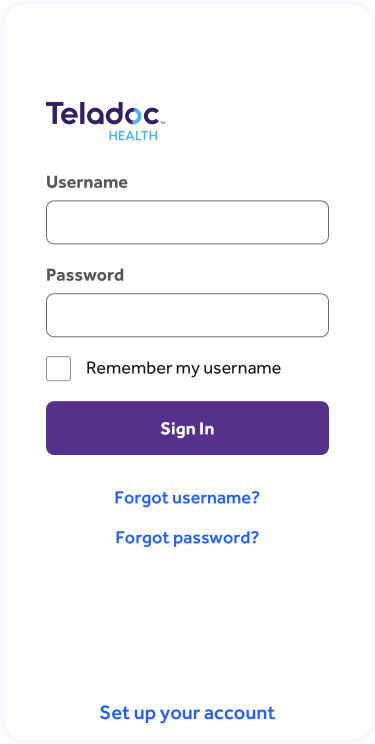
If you haven't completed the verification process yet, click the "Set up your account" button and fill in the data that matches the details on your employment record in the Daisy system. Teladoc has already created the account and will search for it in their system.
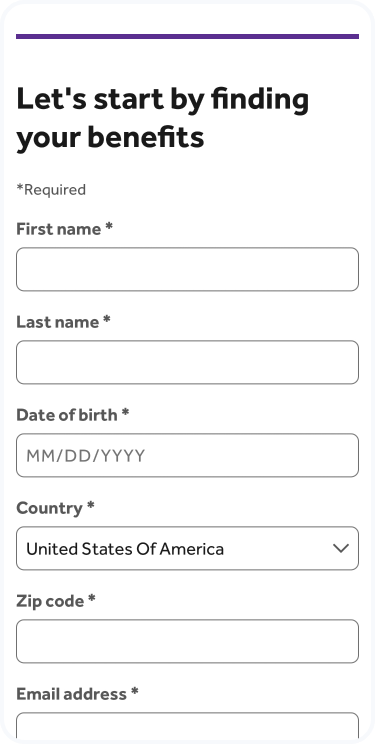
Ensure the existing account has been found, and click on the "Continue" button. If Teladoc did not find the correct coverage, please attempt to re-enter all information.
Some tips: If you recently moved, try using their old zip code; if he have an abbreviated name, try the full name.
You can set up the app for IOS/Android to have easy access to your 24/7 access to a board-certified, licensed doctor.
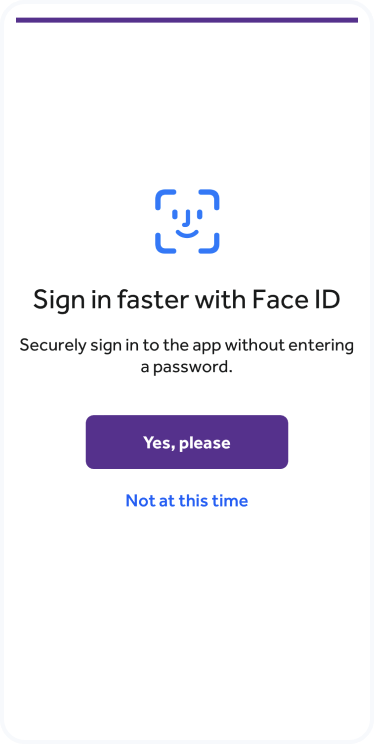
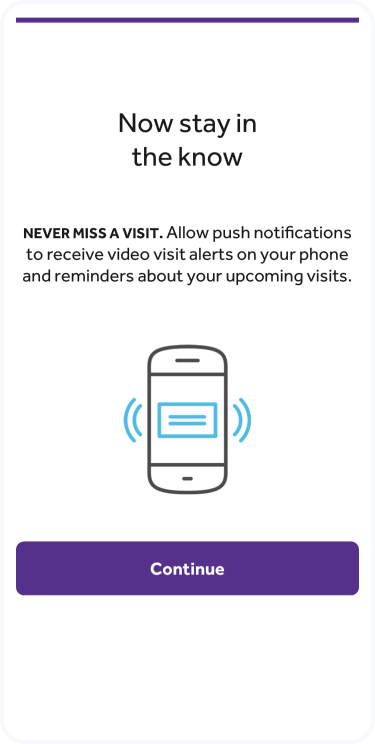

Additional documents
For more information about the product, please check the PDFs below or visit the Teladoc website.