SupportLinc benefit onboarding guide

You can access the SupportLinc emotional well-being and work-life balance resourses today:
Through the eConnect mobile app
Through the website interface
By phone: 1-888-881-5462
SupportLinc is a confidential resource that helps individuals deal with life’s challenges and the demands that come with integrating home and work.
What is SupportLinc
SupportLinc offers guidance to help you and yourfamily address and resolve everyday issues.
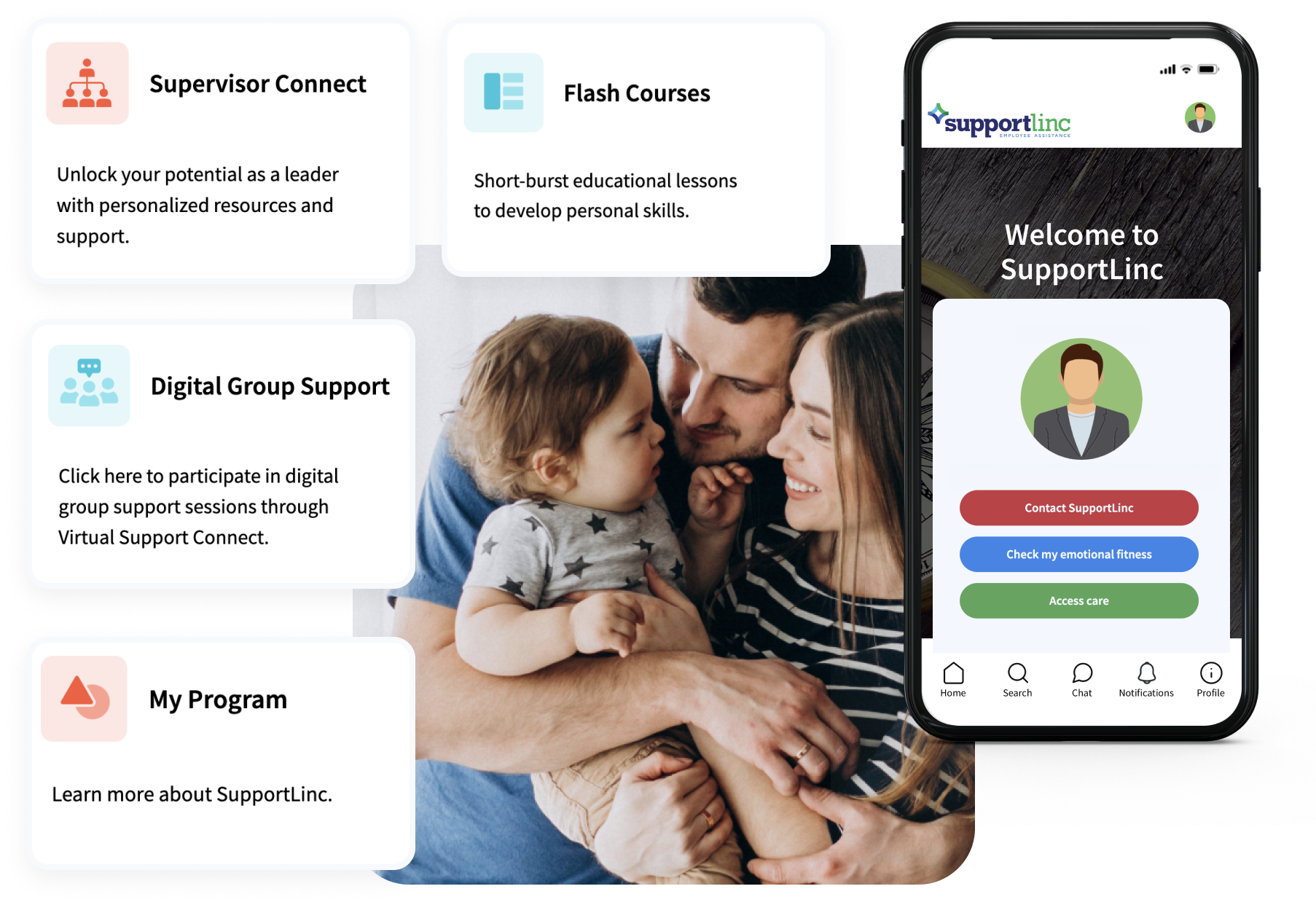
Employee Assistance
The SupportLinc Employee Assistance Program (EAP) is a company-sponsored resource that helps you deal with life’s challenges, and the demands that come with balancing home and work. SupportLinc provides confidential, professional counseling for a wide array of personal and work-related concerns.
Referrals and Consultation
Whether you are a new parent, a caregiver, selling your home or looking for legal advice, you’re likely to need guidance and referrals to expert resources. SupportLinc’s work-life specialists are here to help.
Confidentiality
SupportLinc upholds strict confidentiality standards. Nobody will know you have accessed the program unless you specifically grant permission or express a concern that presents us with a legal obligation to release information.
Web interface
SupportLinc allows you to log in to a web application from the SupportLinc website.
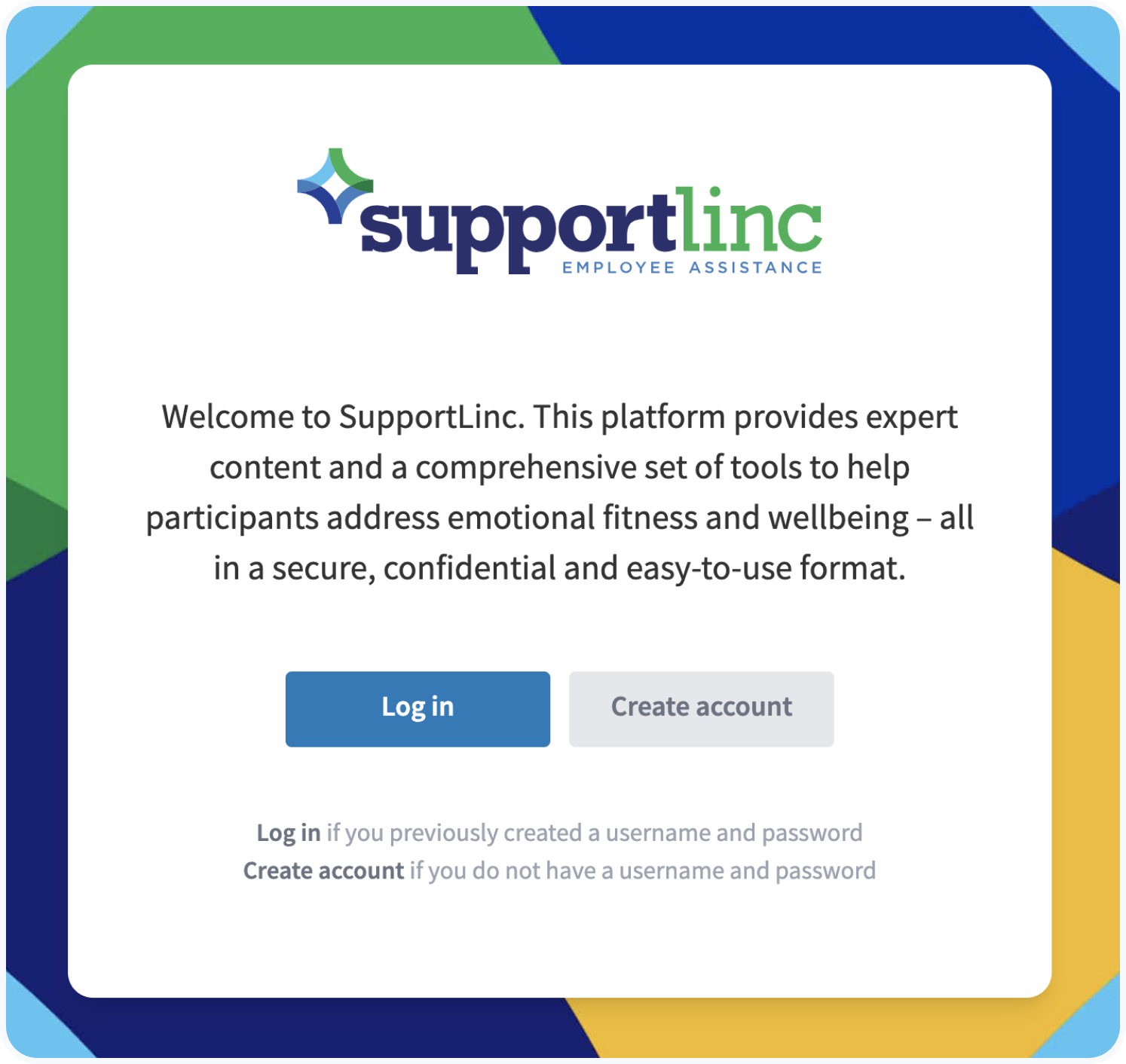
Click on the “Create an account” button and insert your company's code (please contact your HR department to get your personal company code). Then click on the “Next” button.
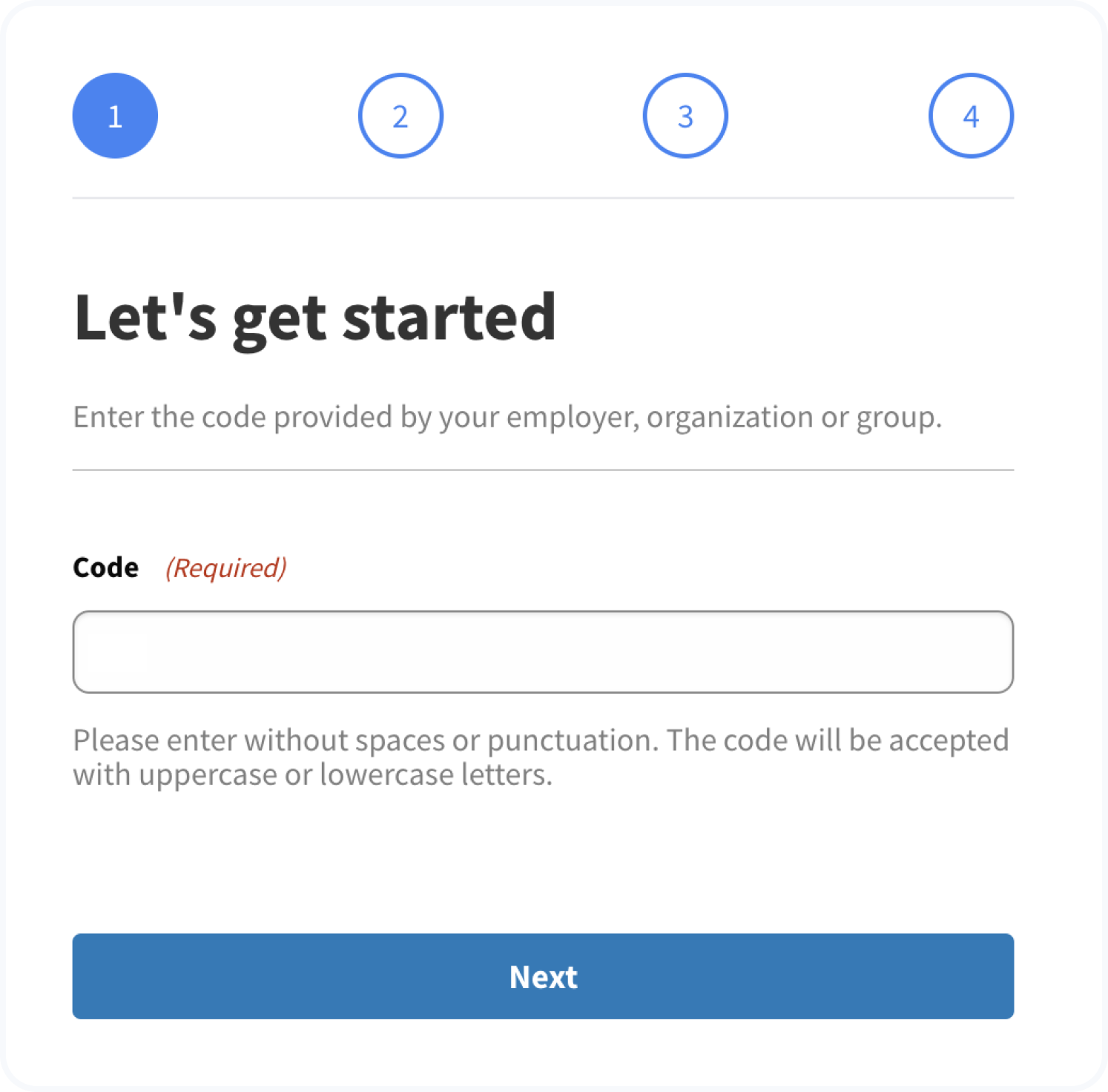
In the next step, please, insert personal information such as first name, last name, DOB, gender and your location that matches the information in the Daisy Health system to validate eligibility for SupportLinc.
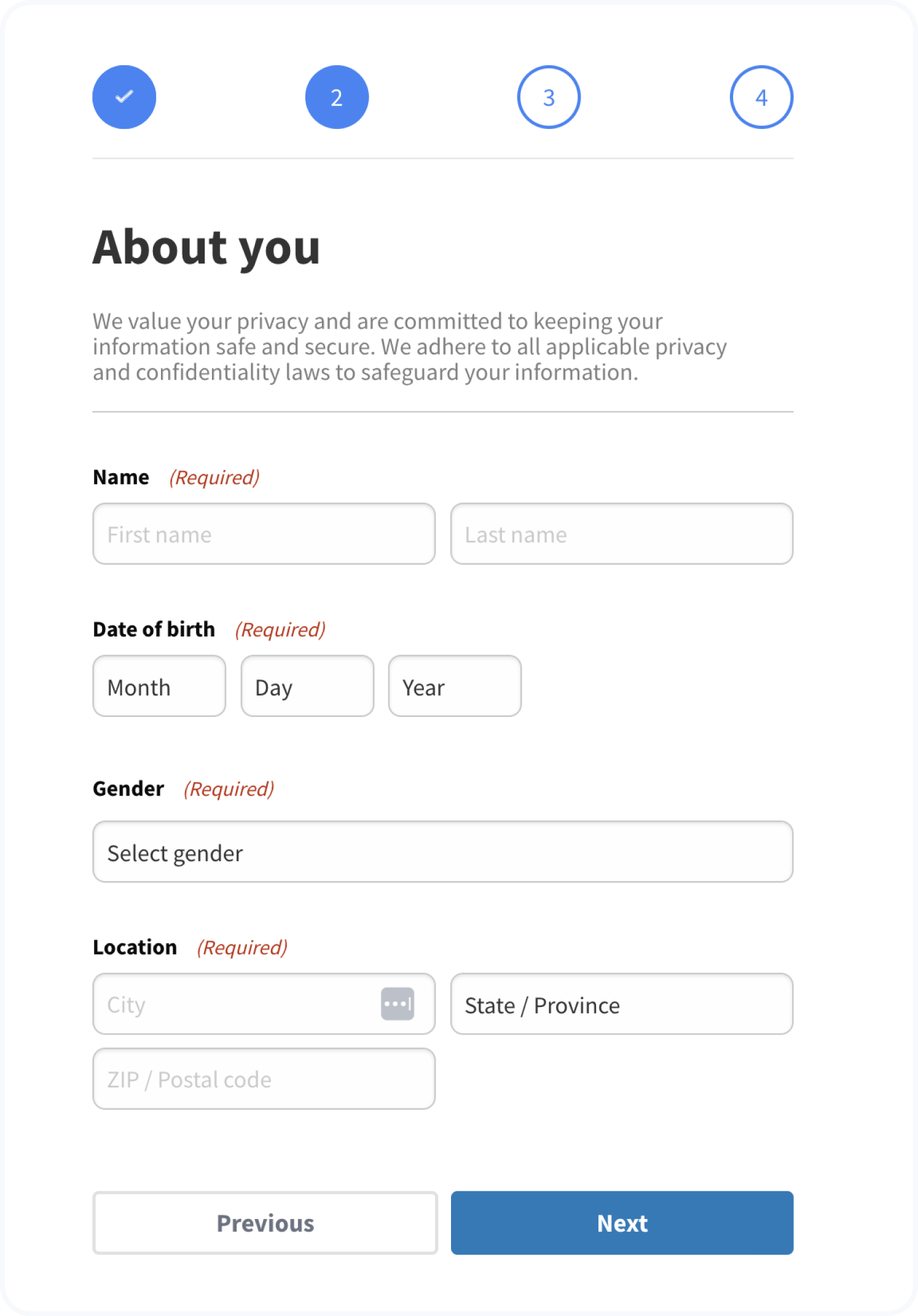
In the next step please insert your phone number and a personal email and setup your communication preferences.
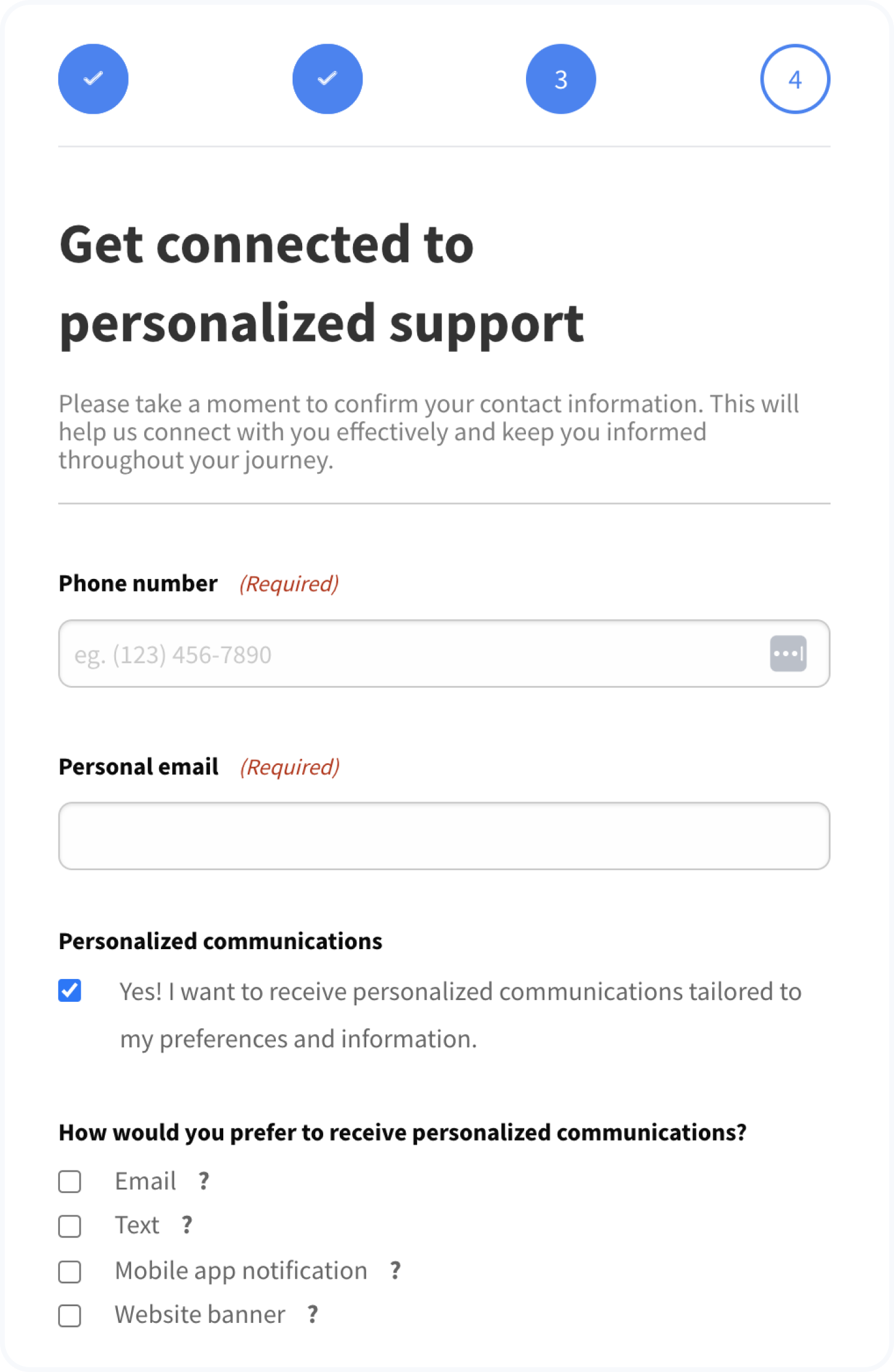
Secure your account by creating a username and a password.
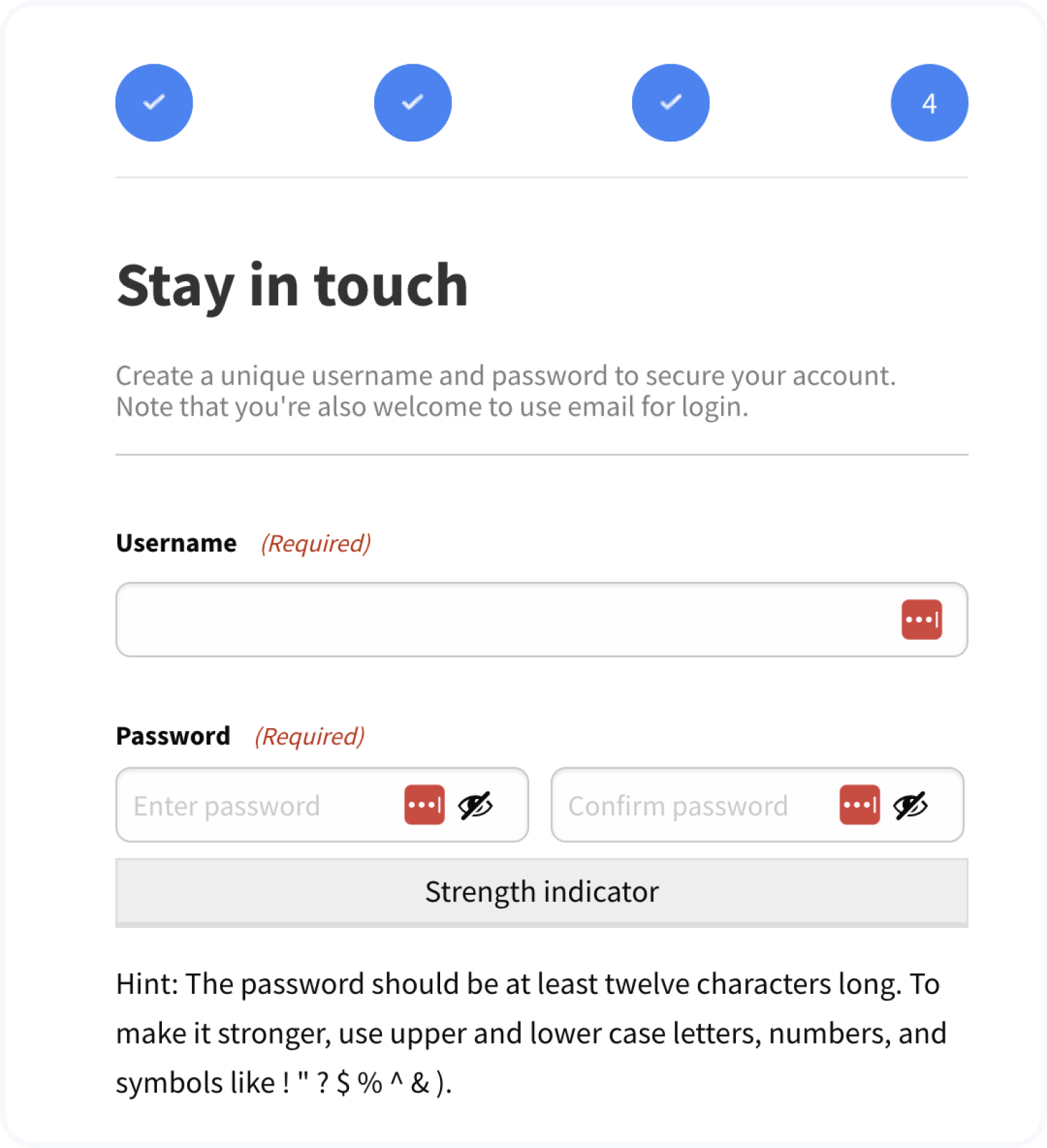
Download the app
Download the eConnect app to your mobile device via the IOS or Android link. Or search manually for "eConnact Mobile" in App Store or Google Play.
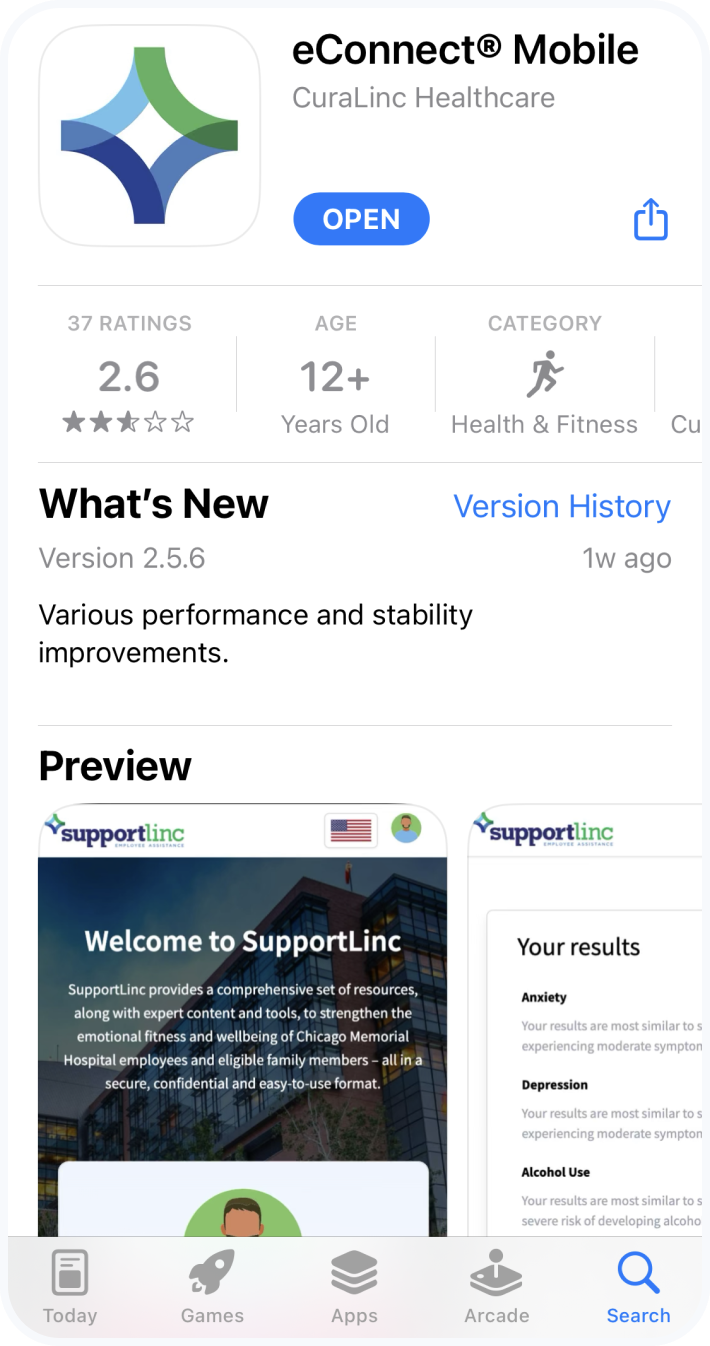
Click on the “Create an account” button and insert your company's code (please contact your HR department to get your personal company code). Then click on the “Next” button and finish the registration by providing all the required information.
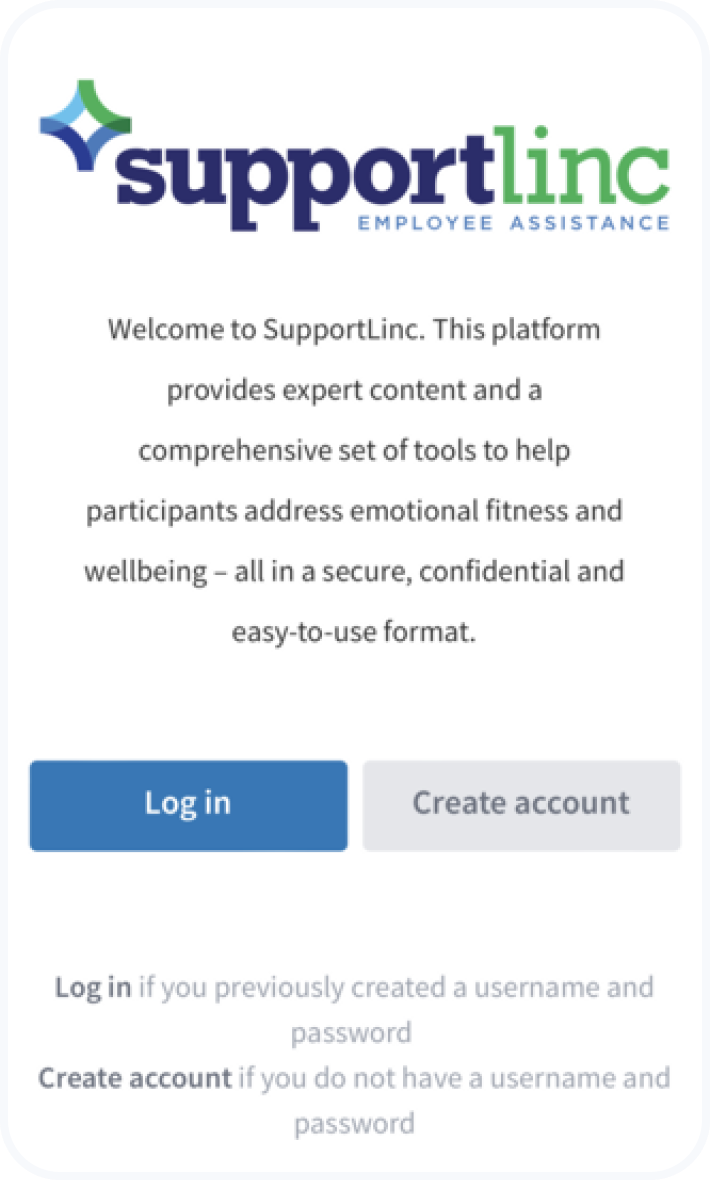
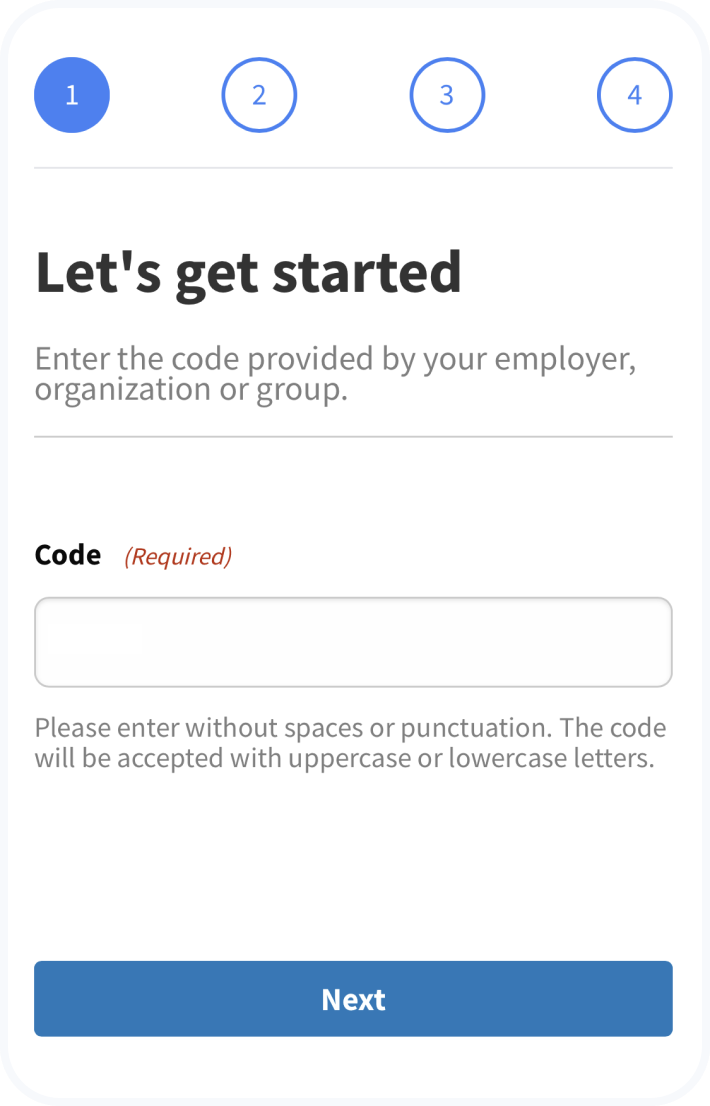
If you already have created an account, you can just log in with the same email and password.
Start using SupportLinc services
Receive recommendations and care options based on your unique needs.
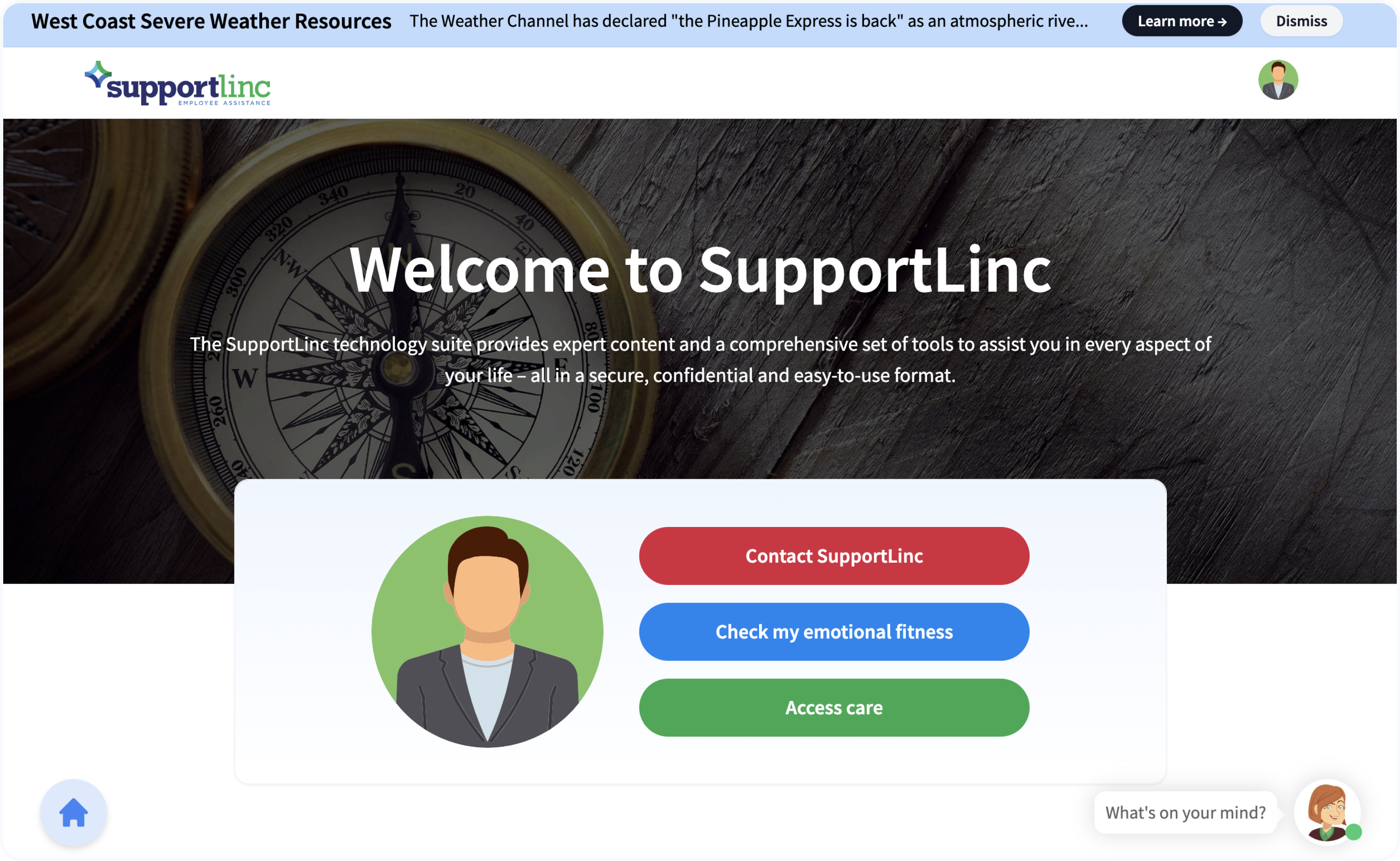
Exchange text messages with a Coach.
Attend anonymous group support sessions on a variety of topics.
Strengthen your mental health and well-being at your own pace with self-guided digital therapy.
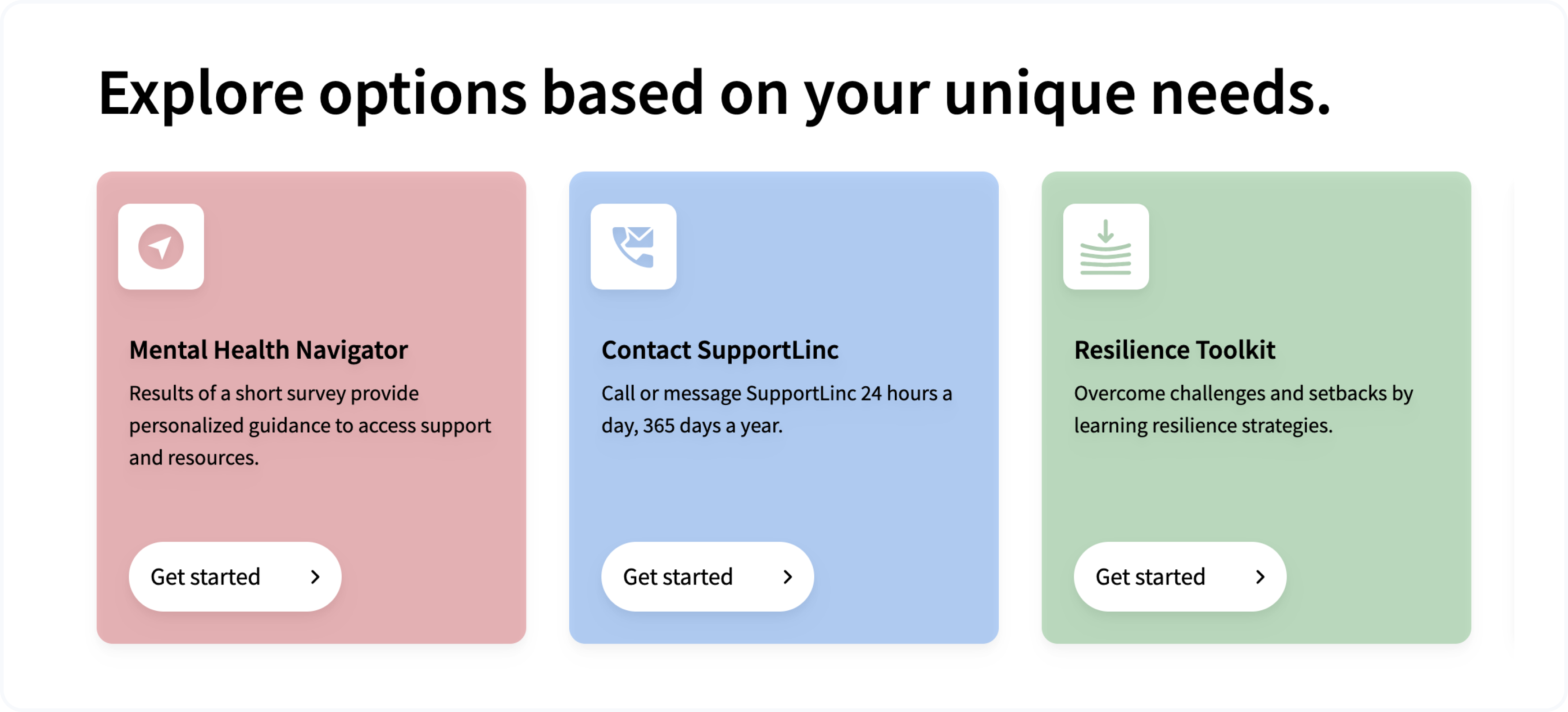
Discover flash courses, self-assessments, financial calculators, career resources, articles, tip sheets and videos.
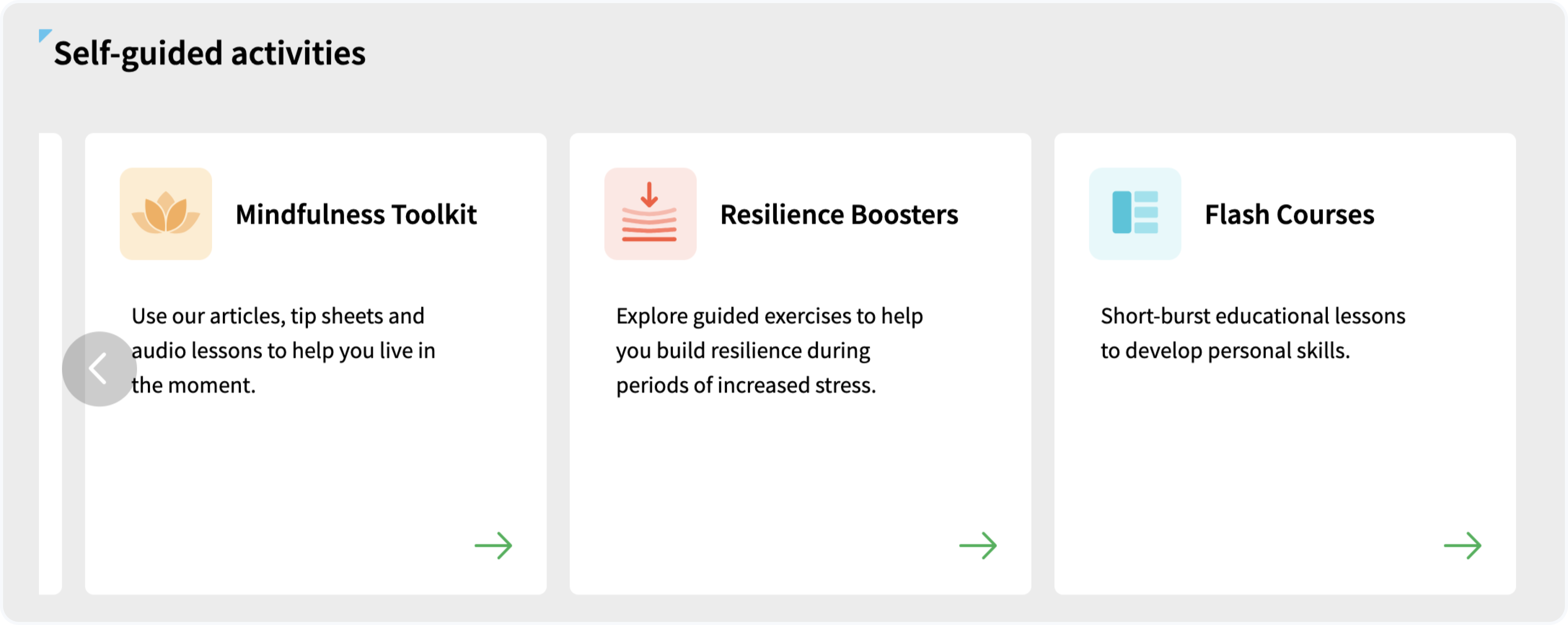
Additional documents
For more information about the product, please check the PDF below or visit the SupportLinc website.